Use Files.com with Boomi

Connect Files.com to Thousands of Applications With Our Boomi Integration
Today’s data-driven organizations rely on integration platforms like Boomi to orchestrate seamless data flows between systems, partners, and applications. The need for seamless integration is crucial for today's world of how businesses operate.
That's why Files.com is proud to feature the Files.com Connector for Boomi that lets you connect Files.com to thousands of other applications, systems, and workflows.
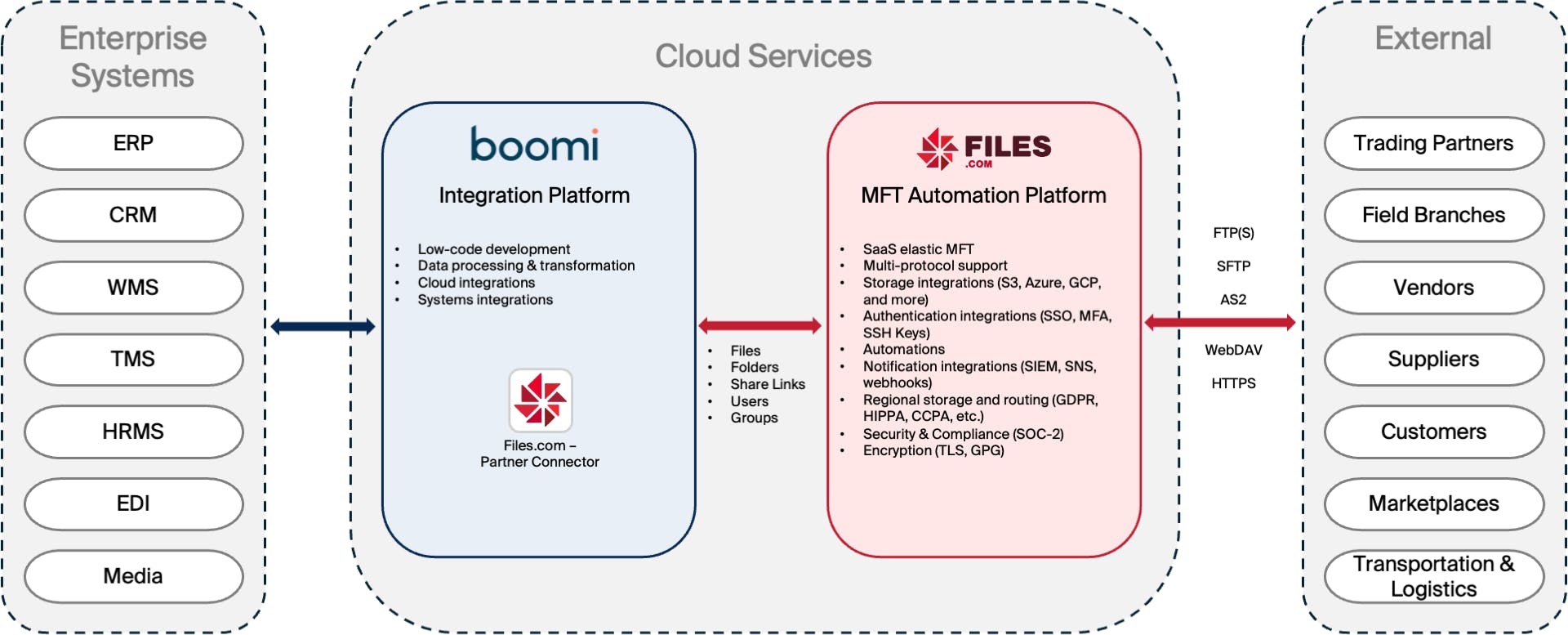
Boomi is a leading integration platform as a service (iPaaS) that enables organizations to connect applications, data, and systems across cloud and on-premises environments using low-code tools. It provides a visual, point-and-click interface through a browser-based UI, allowing teams to build and automate business workflows quickly.
Boomi’s intuitive, browser-based UI makes it easy to deploy powerful integrations quickly, without heavy development resources, making it the ideal choice for teams looking for rapid deployment, ease of use, and quick ROI.
Why Choose the Files.com Connector for Boomi?
By connecting Files.com to your Boomi application, your team gains powerful tools to move files securely, manage folder structures, control access, and automate collaboration, all within your existing integration architecture to:
- Automate file transfers between internal systems and external partners using pre-built flows.
- Trigger downstream workflows when new files are uploaded, like kicking off data transformations or syncing to cloud storage.
- Generate secure share links for file delivery or stakeholder review.
- Manage users and permissions dynamically to align with your identity and access policies.
These features empower businesses to manage, transfer, and automate file-based workflows, making it a perfect complement to Boomi’s low-code integration capabilities.
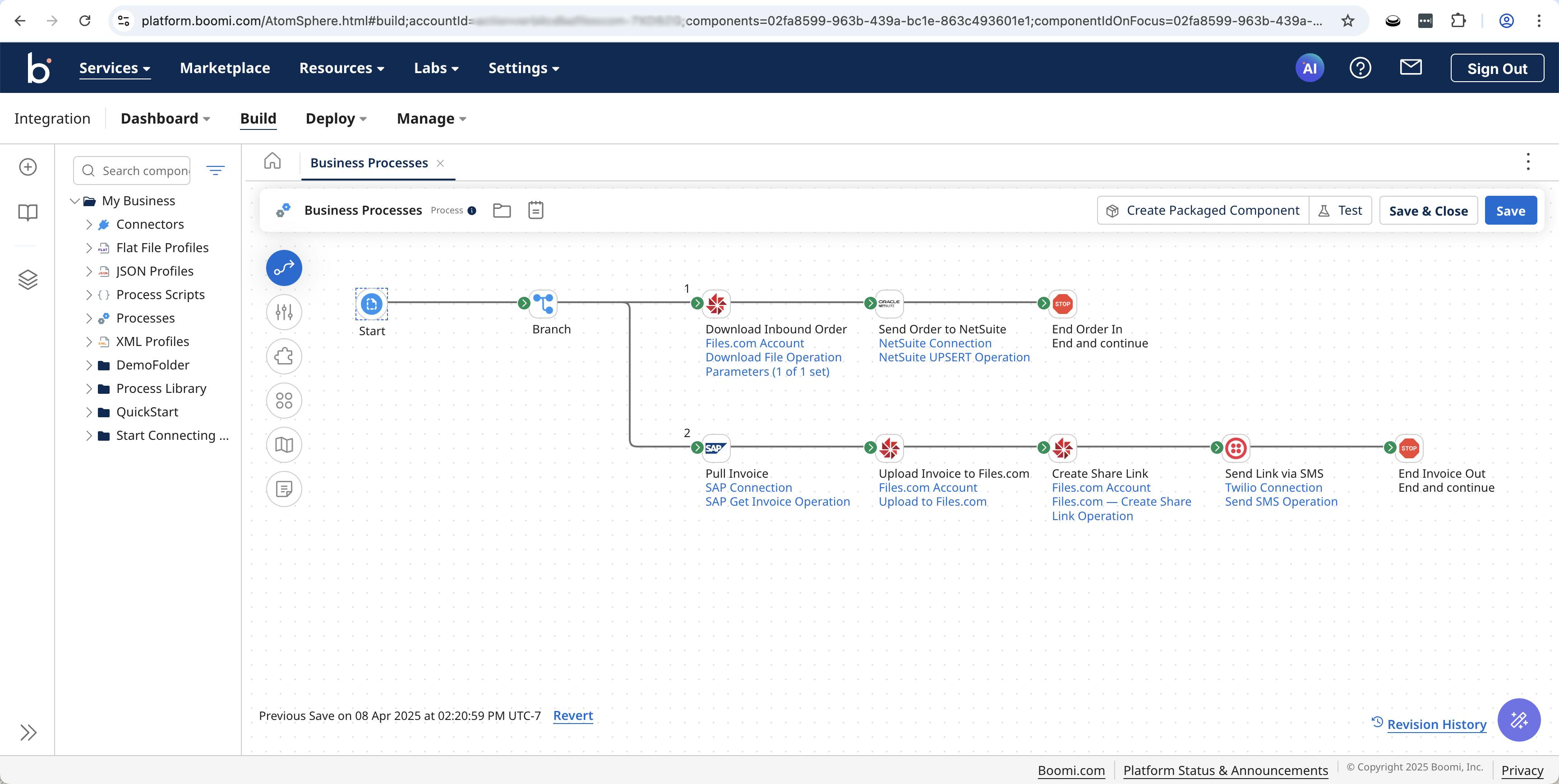
Key Use Cases for the Files.com Connector
Together, Boomi and Files.com provide a scalable, secure, and efficient way to handle file-based integrations across your entire ecosystem.
Centralize and Analyze Distributed Sales Data with Ease: Automate the secure exchange of sensitive files using Files.com and Boomi (like HL7 messages and insurance claims) with dozens of external partners. Files.com ensures files are encrypted and stored in permission-controlled folders, while Boomi orchestrates the movement and transformation of files across endpoints. The result is a fully automated, compliant file workflow with built-in visibility, audit trails, and reduced user errors.
Seamless Data Integration Between HQ and Field Offices: Automatically ingest and process daily point-of-sale data from hundreds of locations using Files.com and Boomi. Files.com handles the secure upload and organization of sales files from store systems, while Boomi picks up the data, transforms it, and pushes it into data analytics platforms like Snowflake or Power BI. This eliminates manual transfers, accelerates reporting, and ensures teams have real-time access to insights across the organization.
Accelerate Customer Onboarding and Document Delivery: Simplify onboarding and document sharing workflows with Files.com and Boomi. As new customers are added, Boomi automatically creates personalized folders in Files.com, generates secure share links, and sends branded notifications. Files.com manages access control and file delivery, while Boomi ensures all backend systems stay in sync, helping reduce manual setup and creating a seamless, professional customer experience.
Automate Compliance-Friendly Reporting Workflows: Use Boomi and Files.com to automate the delivery of sensitive reports to external stakeholders. Boomi orchestrates the extraction and scheduling of report files from internal systems, while Files.com securely stores and distributes them via expiring, access-logged share links. Together, they create a fully auditable, compliant process that reduces risk and saves time.
Read More: Find out how Files.com Helped One Biopharmaceutical Company Streamline Their Workflows with the Files.com Connector and Boomi
Why Would You Use a Connector Call in Boomi?
In Boomi, a connector call is useful when working with Files.com because it allows you to modularize and reuse common file-handling logic across multiple processes. For example, if you regularly upload, download, or move files in Files.com, you can create a separate Boomi process that handles those operations and then call it from various parent processes using a connector call.
This not only keeps your main integrations clean and easy to maintain but also ensures consistency and reduces errors when dealing with Files.com-specific configurations like authentication, folder paths, or file filters. By centralizing that logic, you can easily update it in one place without changing every process that interacts with Files.com.
Get Started with the Files.com Connector for Boomi
To get started, log in to your Boomi account and navigate to the Services section, then click on Integration. Select Create New, choose Connection, and then select Files.com – Partner Connector from the list of available connectors. Use your Files.com API Key to securely connect your Files.com account to Boomi. Once connected, you can begin creating Boomi Processes to automate the transfer of data between your Boomi workflows and your Files.com environment.
Once that's done you can start creating Boomi Processes to automate the transfer of data between your Boomi Process and your Files.com account.
Try the Files.com Connector for Boomi Today
Streamline your file-based workflows with the Files.com Connector for Boomi—a modern, low-code solution for integrating secure file transfers into your existing systems. Whether you're automating partner data exchanges, syncing internal operations, or accelerating customer onboarding, this connector helps you move faster, scale smarter, and reduce manual work.
Get started today and unlock the full potential of seamless, automated file management with the Files.com Connector for Boomi.
Ready to get started? These resources are here to guide you through setup, best practices, and troubleshooting.
Get The File Orchestration Platform Today
4,000+ organizations trust Files.com for mission-critical file operations. Start your free trial now and build your first flow in 60 seconds.
No credit card required • 7-day free trial • Setup in minutes