Use Files.com with SAML (Any provider)

Simplify Secure Access with SAML and Files.com
Files.com supports SAML-based Single Sign-On (SSO), enabling organizations to centralize authentication across all users and applications. Whether your company uses Okta, Microsoft Entra ID, OneLogin, Ping Identity, or another SAML provider, integrating with Files.com ensures secure access control with just a single login.
What is SAML?
SAML (Security Assertion Markup Language) is an open standard that enables SSO, allowing users to log into multiple applications using one set of credentials. Instead of managing separate usernames and passwords across systems, SAML lets your identity provider (IdP), such as Okta or Microsoft Entra ID, verify a user’s identity and securely pass that verification to Files.com.
This means users enjoy fast, secure access to Files.com, while IT teams maintain centralized control over authentication, compliance, and access policies.
How SAML Works
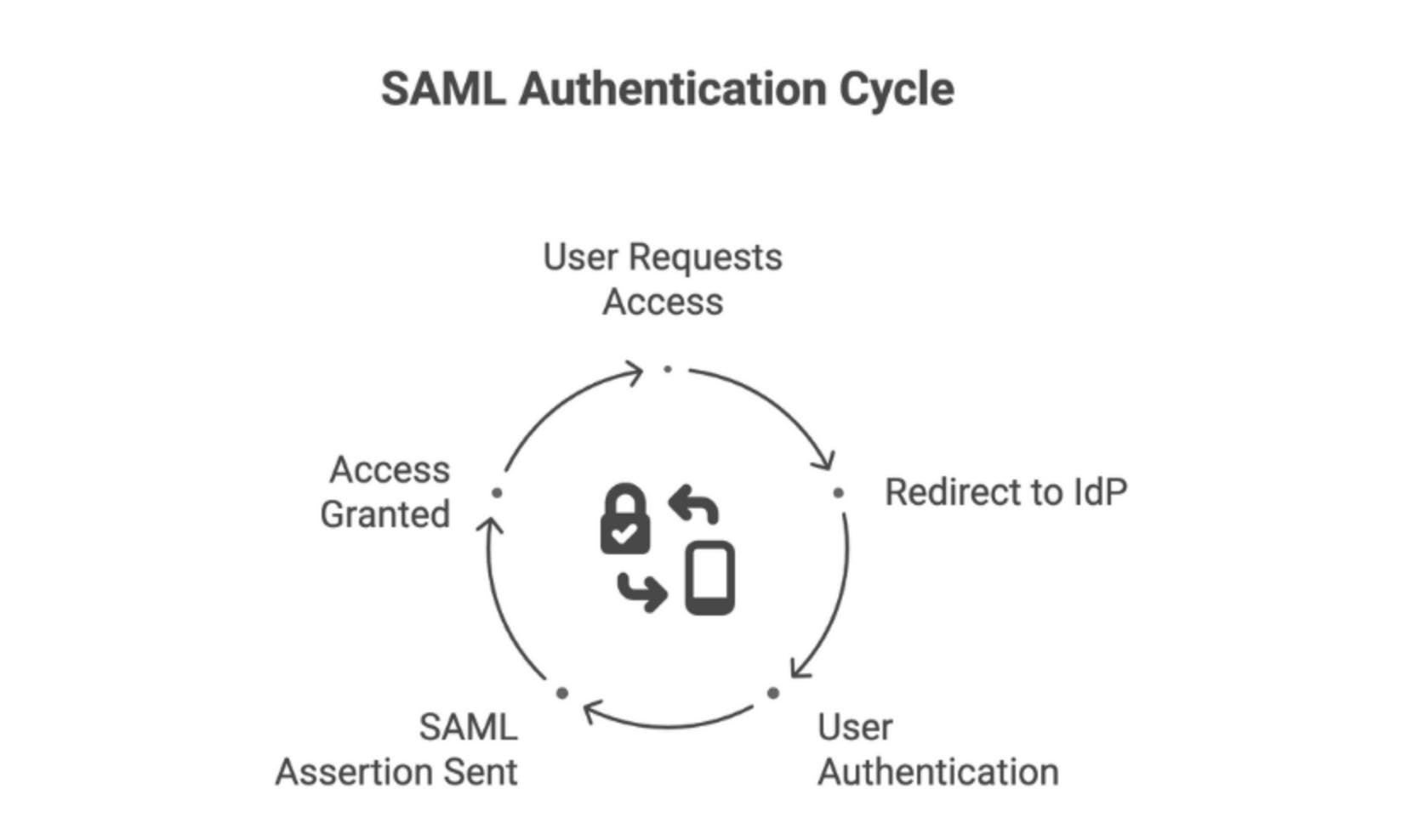
SAML acts as a secure bridge between a user, their IdP, and a Service Provider - the application they’re trying to access. When a user attempts to log in, the application redirects them to their Identity Provider, such as Okta or OneLogin, where their credentials are verified.
Once authenticated, the IdP sends back a digitally signed SAML assertion, confirming the user’s identity. The Service Provider then grants access based on that trusted verification. This all happens behind the scenes in just seconds, allowing users to move seamlessly between systems while maintaining strong, centralized security.
Why Use SAML with Files.com?
- Centralized Authentication: Manage user access in one place using your existing identity provider.
- Enhanced Security: Reduce password fatigue and limit exposure by eliminating multiple logins.
- Seamless User Experience: Employees log in once to access all connected systems, including Files.com.
- Compliance-Ready: Aligns with enterprise requirements for SOC 2, GDPR, ITAR, and HIPAA environments.
- Scalable for Enterprise: Support for thousands of users across multiple departments or business units.
How SAML Works with Files.com
- User Initiates Access: A user visits your Files.com site or a shared link.
- Redirect to Identity Provider: Files.com securely redirects them to your configured SAML IdP.
- Verification: The IdP authenticates the user and sends a SAML assertion back to Files.com.
- Access Granted: Files.com grants access based on your configured permissions and group policies.
Files.com supports both SP-Initiated and IdP-Initiated SSO flows.
SCIM Provisioning
Files.com supports SCIM provisioning and is designed to integrate seamlessly with popular identity providers with SAML based integrations, as well as with generic SAML integration if your IdP supports SCIM provisioning. Visit the SCIM Provisioning page for more details.
Ready to Connect SAML with Files.com?
Integrate your identity provider and start simplifying access today.
Visit your Files.com Integrations menu or follow our SAML Documentation Guide for more.
Get The File Orchestration Platform Today
4,000+ organizations trust Files.com for mission-critical file operations. Start your free trial now and build your first flow in 60 seconds.
No credit card required • 7-day free trial • Setup in minutes