Use Files.com with Datadog


Monitor Files.com in Real Time with Datadog
Unlock total observability.
Files.com now speaks fluent Datadog. Stream activity logs directly into your dashboards – no middle layer, no delay.
Know what’s happening in your file environment – instantly.
From uploads and automation runs to user actions and API calls, the Files.com + Datadog integration gives you a live view into your file infrastructure.Getting Started with Datadog Integration
Why Connect Files.com to Datadog?

How the Integration Works
Files.com sends log data directly to Datadog using the HTTP Logs API. There’s no log shipper, no agent, and no maintenance overhead.
- Uses HTTPS for secure transport
- Authenticates via your Datadog API Key
- Delivers logs in JSON format – ready for ingestion
- Data begins flowing the moment it’s configured
What You Can Track
Group related log types into buckets:
File Transfers
Uploads, downloads, renames, deletions
Workflow Automations
Executions, steps, and outcomes
User Activity
Logins, permission changes, file access
API Interactions
Every API call and response metadata
Audit Trail
Complete visibility into system and user events

Setup: Fast and Frictionless
No agents. No forwarding layers. Just configure and stream.
Step 1: Generate a Datadog API Key
Step 2: Paste it into the Files.com Datadog config
Step 3: Choose which logs to send
Step 4: Logs appear in Datadog within seconds
🎯 You’re live – with full auditability and enterprise security.
Security and Compliance Built In
We know logs often contain sensitive operational data. This integration protects it at every step.
- HTTPS encryption end-to-end
- Scoped API keys for ingestion only
- Comprehensive audit logs in both platforms
- Aligned with SOC 2, HIPAA, and enterprise compliance needs

See Files.com in Action – Inside Datadog
Imagine a dashboard with:
- A real-time log stream showing file activity
- A graph of automation job success rates
- Alerts for unusual file download patterns
- A panel for user login events across teams
Now stop imagining – this is what the integration delivers on day one.
Use Cases from the Field
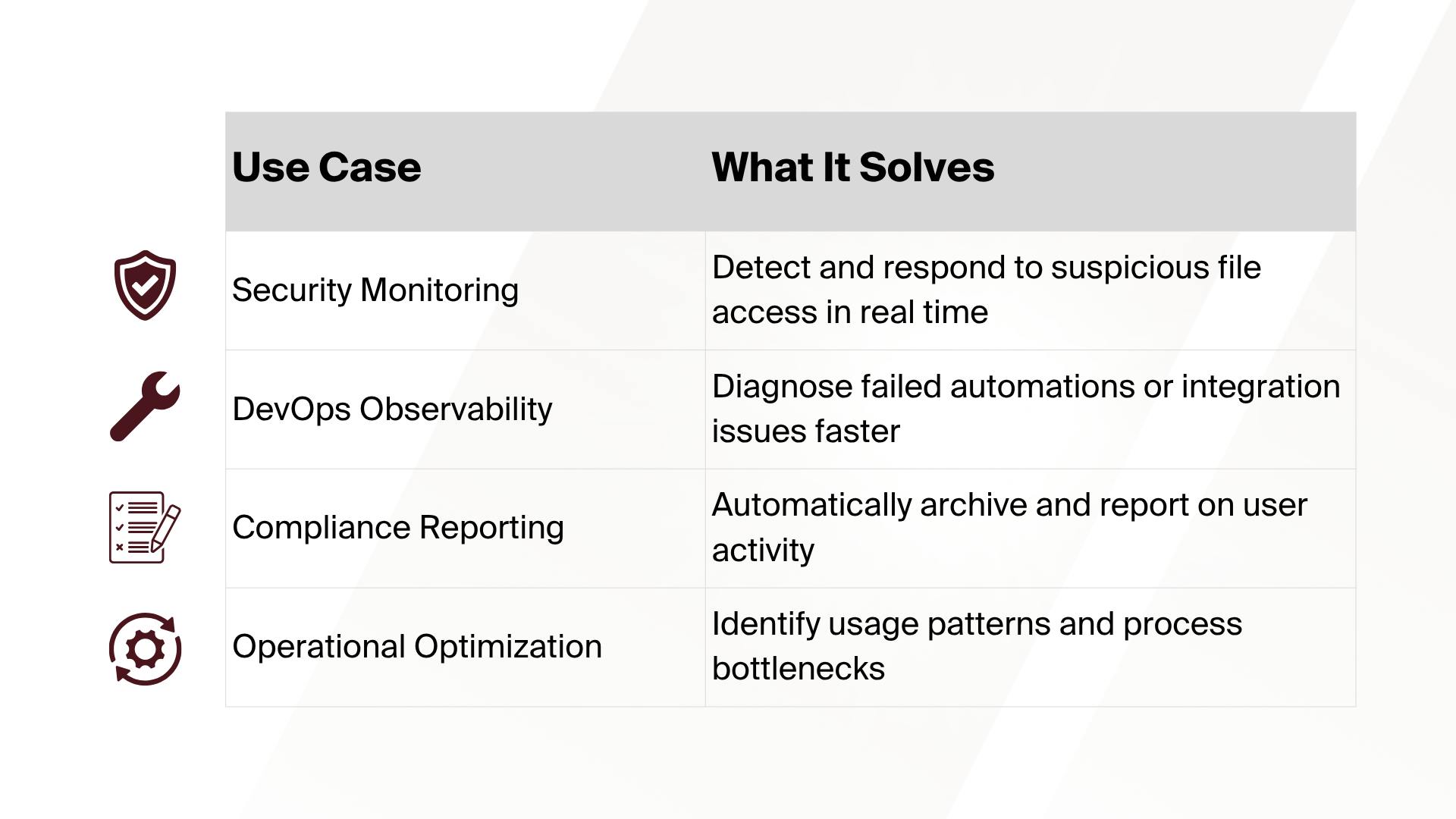
Ready to Activate?
Set it up today and start seeing your file events where they belong – right alongside the rest of your stack.
Get The File Orchestration Platform Today
4,000+ organizations trust Files.com for mission-critical file operations. Start your free trial now and build your first flow in 60 seconds.
No credit card required • 7-day free trial • Setup in minutes