Use Files.com with Microsoft Azure Blob Storage

Turn your Azure Blob into a file operations powerhouse.
Your data’s already in the cloud. Now make it work harder, smarter, and more securely with Files.com.
By integrating Azure Blob Storage with Files.com, you unlock a full suite of enterprise-grade file transfer, access, automation, and collaboration tools – wrapped in a sleek, powerful interface your team will actually enjoy using.
This isn’t just an integration. It’s an upgrade.
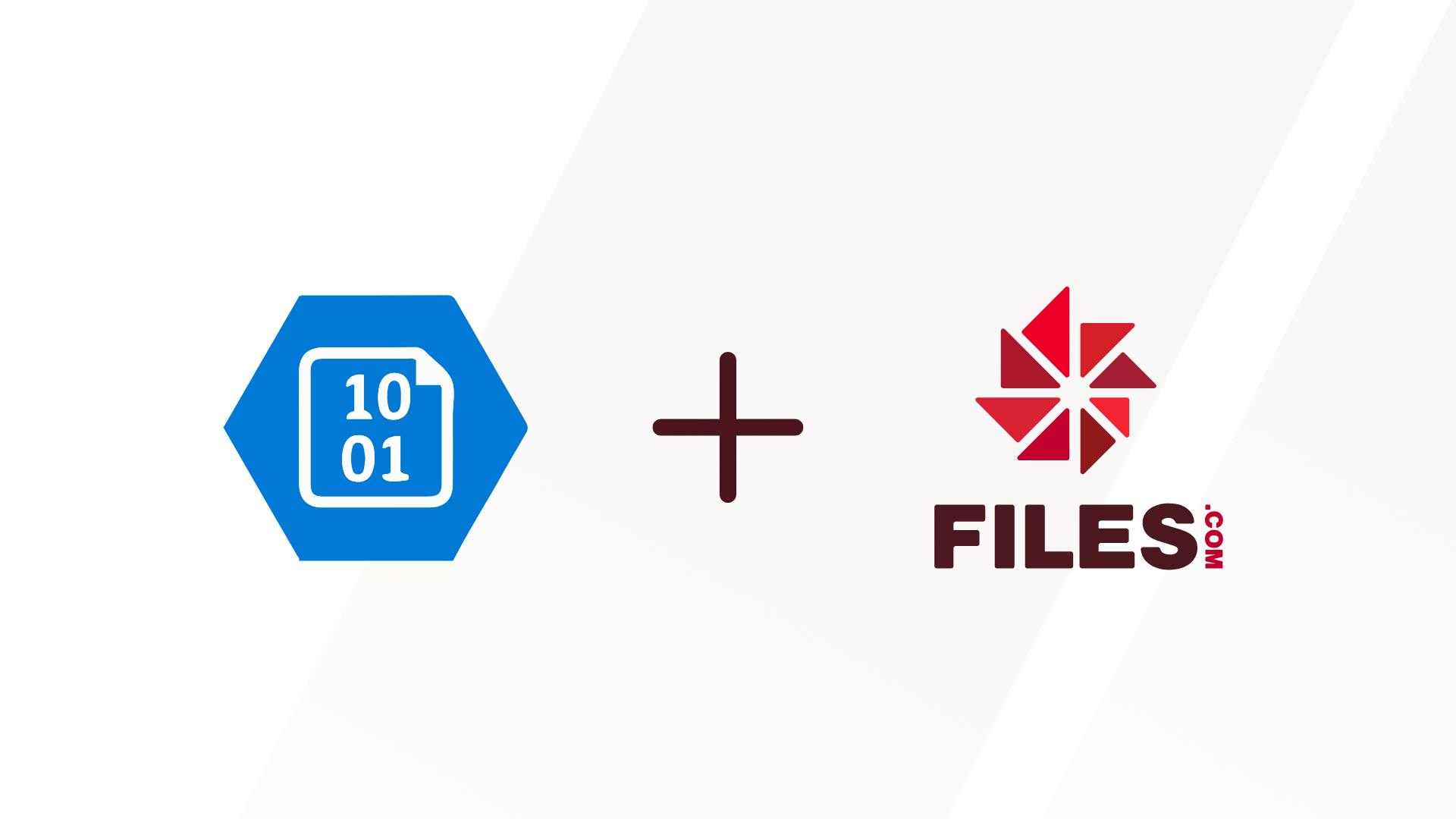
About Microsoft Azure Blob Storage
Microsoft Azure Blob Storage is a cloud based service that provides massively scalable and secure object storage for cloud-native workloads, archives, data lakes, high-performance computing, and machine learning.
Files.com supports integration with Microsoft Azure Blob Storage.
What This Integration Actually Does
The Files.com + Azure Blob Storage integration lets you:
- Mount Azure Blob buckets directly into your Files.com environment – see and interact with your data in real time, with zero replication or delay.
- Set up blazing-fast syncs between Azure and Files.com on a one-way or two-way basis.
- Automate your file workflows, from ingest to delivery, with deep scheduling, scripting, and triggers.
- Secure every interaction with fine-grained permission controls, encryption, and enterprise authentication.
All while keeping your data in place in your Microsoft Azure region of choice.
Stop building glue-code. Start building momentum.
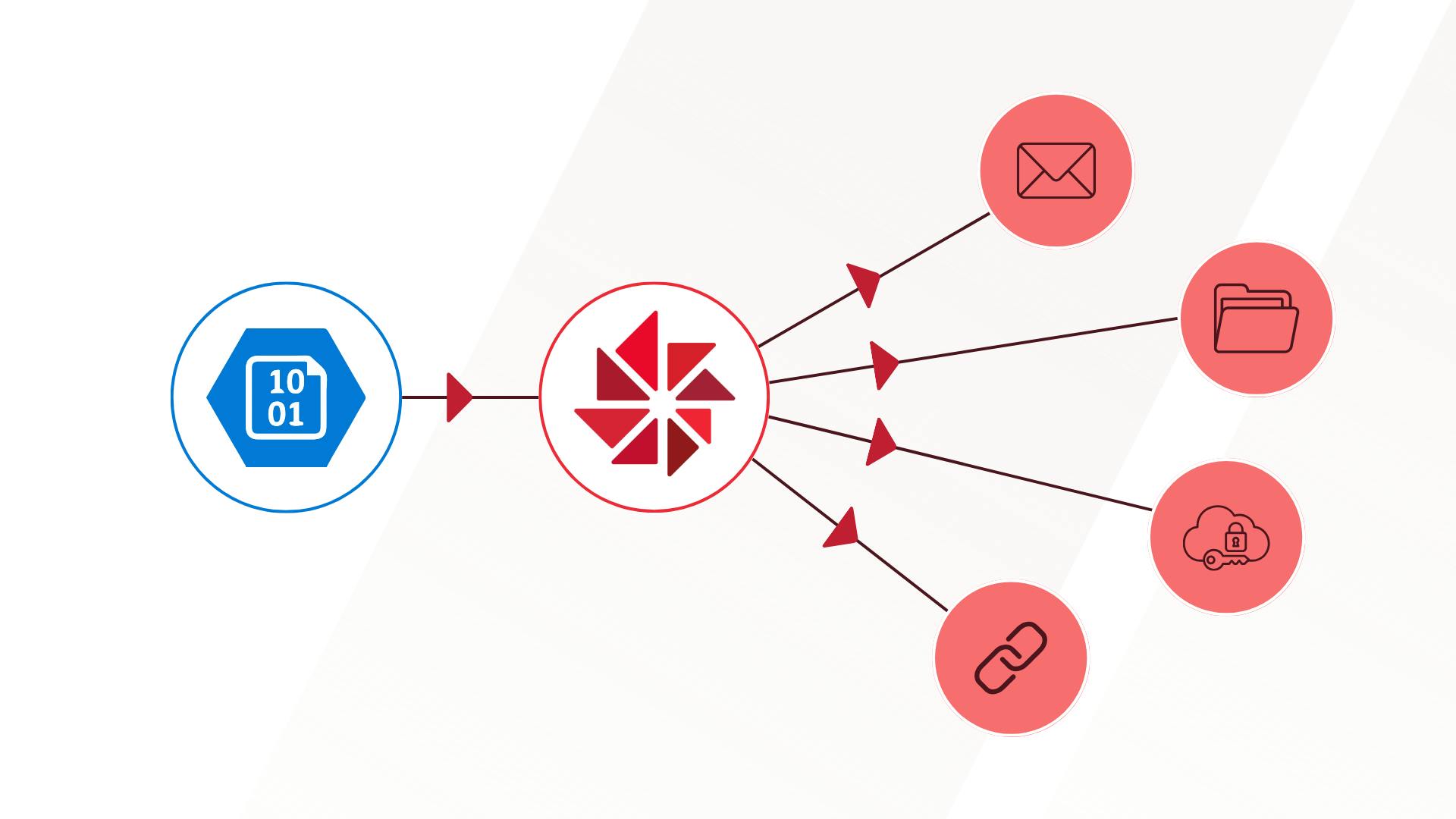
Why Use Files.com with Azure Blob?
Microsoft Azure Blob Storage is incredibly powerful – but by itself, it’s raw infrastructure. You need a front-end that’s user-friendly, flexible, and battle-tested for real-world file operations.
Here’s what Files.com brings to the table:
Instant, Real-Time Access
Mount your Azure Blob bucket as a remote folder. Your data stays in Azure. Your team accesses it like it’s local – via browser, mobile app, desktop drive, or CLI.
Automation You Can Actually Use
Set up flows to move, copy, sync, or delete files between Azure and any other location – automatically. Combine with scheduling, conditional logic, and third-party integrations.
Protocol Support, Out of the Box
Let your partners and apps connect to Azure Blob using SFTP, FTPS, FTP, AS2, WebDAV, or HTTPS – with no custom infrastructure or proxy servers needed.
Enterprise Authentication, Simplified
Bring your identity provider. We support SSO, SAML, Azure Active Directory, LDAP, and more. Your security team will love you for it.
Use Cases We See Every Day
- Automated File Ingestion
Upload files to Azure Blob and auto-pull them into your workflows – fully encrypted, validated, and logged. - Global Distribution Workflows
Share files from your Blob Storage using secure Share Links, password protection, and expiring URLs. - Partner Transfers via Protocols
Let third parties push or pull from your Azure storage using SFTP, FTP(S), or AS2 – with zero code or firewall headaches. - End-User Collaboration
Enable co-editing and access for internal teams, without ever moving the files out of Azure Blob.
Integration Options
You can connect Azure Blob Storage to Files.com in two powerful ways:
1. Remote Server Mount
Mount your Azure Blob bucket directly into your Files.com environment. Your data stays in Azure, but it behaves like a live folder inside Files.com.
- Real-time access
- No replication delays
- Full visibility and control
1. Remote Server Sync
Schedule automatic syncs to push, pull, or mirror files between Files.com and Azure Blob. Works great for backups, pipelines, and cross-cloud workflows.
- One-way or two-way sync
- Granular scheduling
- Easy to audit and monitor
Both options support any Microsoft Azure region worldwide – even those where Files.com doesn’t natively host infrastructure.
Security & Compliance, Built In
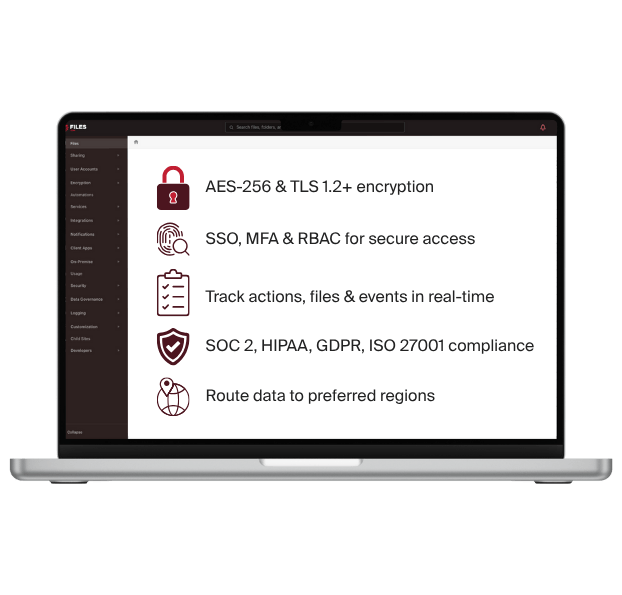
- Encrypted connections using Microsoft’s official HTTPS APIs
- GPG encryption for files in transit and at rest
- Granular permissioning and audit trails
- SSO & MFA with support for Azure AD, Okta, and more
- Activity logging and alerts for every file interaction
Make the Most of Your Microsoft Ecosystem
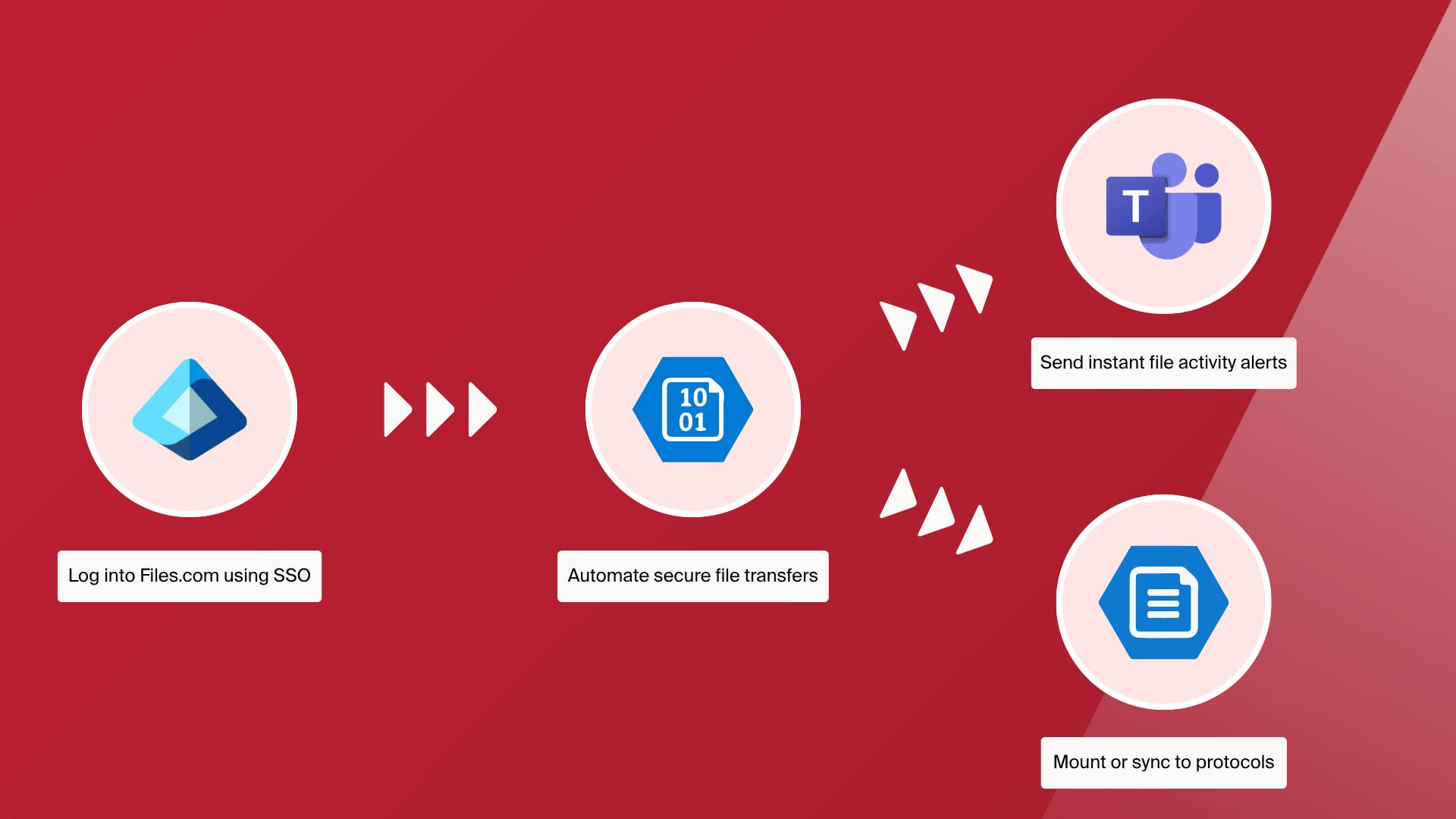
Pricing & Support
- This integration is included with any Files.com Power Plan (and above).
- No extra charges. No third-party connectors. No dev resources required.
- Maintained and supported by the Files.com engineering team.

Documentation and Training
Get The File Orchestration Platform Today
4,000+ organizations trust Files.com for mission-critical file operations. Start your free trial now and build your first flow in 60 seconds.
No credit card required • 7-day free trial • Setup in minutes