Use Files.com with Microsoft Office for the web

Microsoft Office for the Web on Files.com
Familiar tools. Powerful security. Seamless collaboration.
Now you can open, edit, and co-author Microsoft Office files directly in Files.com.
No downloads, no switching apps, no version chaos.
Whether you prefer the Microsoft Office for the Web experience or our new Files.com native editor, you get a fast, secure, and collaborative way to work more flexibly with Word, Excel, and PowerPoint.
Edit Office Files Online—Whether You’re on the Team or Just Have the Link
Files.com now lets you edit Microsoft Office documents directly online, whether you’re a teammate inside your Files.com site or an external collaborator working from a Share Link. Visitors can open, comment, and update documents right in their browser, with changes saved instantly back to the original file, without downloading or re-uploading.
Files.com delivers a fully native experience for viewing, editing, and co-authoring files - all within our secure SaaS platform. Files.com supports more file types than Office for the Web (like .ott, .rtf, .txt, and .xml) works effortlessly with large files, and keeps every change protected inside our infrastructure.
Whether you’re making quick updates or major revisions, your documents remain secure, accessible, and perfectly in sync for everyone, everywhere.
Why Edit in the Cloud with Files.com?
- Instant Access: Open files directly from Share Links or your Files.com site, with no extra downloads or conversions required.
- Real-Time Collaboration: Co-author with internal teams or external partners. Changes are saved instantly, and built-in commenting and track changes keep collaboration organized.
- Enhanced Security: Whether you’re in Microsoft Office for the Web or the Files.com editor, your files remain within Files.com’s secure infrastructure, protected by encryption and fine-grained access controls.
The Files.com Integrated Editor Provides Better Performance and Co-Authoring Experience
The integrated Files.com editor provides an improved editing experience compared to Microsoft Office 365. Some features which required desktop applications, such as mail merge, importing CSV documents into spreadsheets, or adding watermarks to documents are directly supported by the Files.com editor.
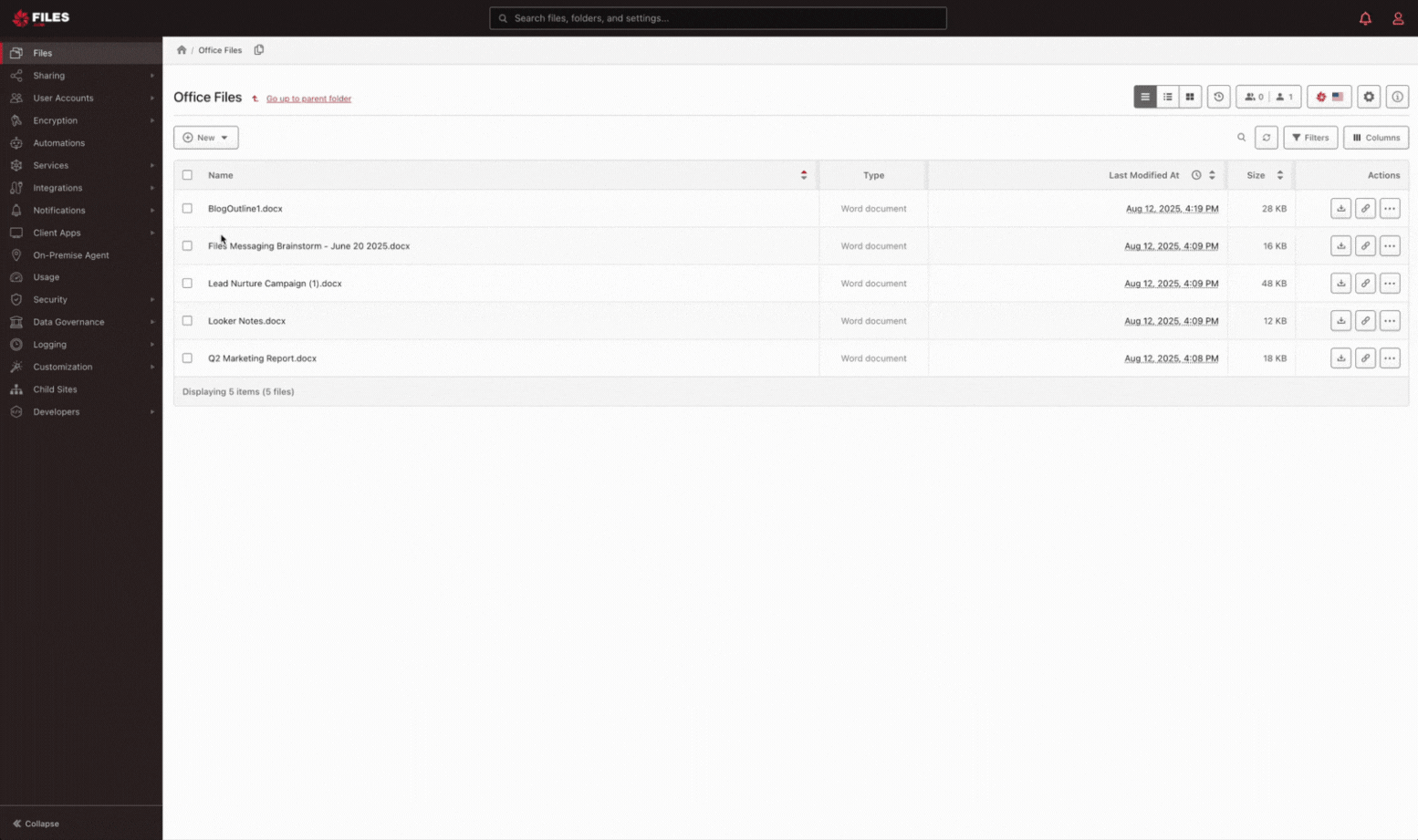
The Files.com integrated editor provides high-fidelity rendering of Word, Excel and PowerPoint documents with advanced styling and formatting, advanced spreadsheet tasks, and transitions and presenter mode for presentations within your browser. Co-authoring is smoother with great commenting, reviewing changes and co-editing features available.
All of this is ready for your site without needing Microsoft Office 365.
Two Powerful Editing Options
- Files.com Native Editor: Handle larger files, edit more formats, and collaborate in real time, without leaving Files.com’s secure SaaS infrastructure. Perfect for when you need to work on file types beyond Microsoft Office’s supported list.
- Files.com Share Links: A intuitive web-only feature that lets you grant access to specific files or folders to someone outside your site, enabling visitors to edit, comment, and make updates to documents without needing to download and re-upload files
How Share Links Work
- Enable the Integration: A site administrator must select an online editor integration for the site and separately choose to allow the editor to be used with full-access Share Links.
- Open Files via Share Link: When someone visits a full-access Share Link, clicking on any Office-type file launches it directly in the online editor.
- Save and Done: All changes are saved automatically, so your visitors can confidently close the document without the worry of losing work. The latest version is ready to go and accessible to anyone else with access to the link, as well as to your users who have access to the folder that was shared.
Take Microsoft Office Collaboration to New Heights
For more information on how Files.com enhances Microsoft Office collaboration and functionalities, refer to the following resources:
Get The File Orchestration Platform Today
4,000+ organizations trust Files.com for mission-critical file operations. Start your free trial now and build your first flow in 60 seconds.
No credit card required • 7-day free trial • Setup in minutes