Use Files.com with Webhooks

Two-Way Webhooks for Real-Time Reactions
Files.com offers powerful two-way webhook integration to keep your workflows connected and responsive.
Files.com can send outbound webhook notifications to inform your systems the moment something changes and receive inbound webhook calls to instantly trigger Automation actions inside Files.com.
Whether you're pushing updates or reacting in real time, Files.com makes it easy to stay in sync with the rest of your tech stack.
Outbound Webhooks: Instant Notifications from Any Folder
Stay one step ahead with real-time webhook callbacks from Files.com. You can configure any folder to send outbound notifications the moment something happens, whether it's a file being created, updated, moved, or deleted.
Send webhook alerts to any URL, filtered by file type (like .pdf) or specific file events (Create, Read, Update, Delete, Move, Copy). Each webhook includes a structured JSON payload that describes the event in detail (and can even include the contents of the file itself when needed.)
Set up webhook notifications across as many folders as you want, and keep your entire ecosystem in sync, automatically.
Inbound Webhooks: Trigger Automations from Any External System
Files.com doesn’t just send data—it listens. With inbound webhooks, you can send webhook calls from any external system to Files.com, instantly triggering Automations within your environment.
Use this to kick off file transfers, processing workflows, or any custom logic, right when your systems need it.
Here’s what you can do with inbound webhooks:
Trigger any Files.com Automation on-demand—no need to wait for a schedule
Connect with third-party platforms like CRMs, media servers, or internal tools
Respond to external events in real time, such as form submissions or API activity
Secure each webhook with authentication, ensuring only approved sources can trigger actions
It’s a simple way to make Files.com a responsive, fully integrated part of your broader automation strategy.
Use Case: Automate File Ingestion from Partners or Vendors
A partner, vendor, or third-party system generates a file and sends a webhook to Files.com to kick off an automated workflow the moment it’s ready.
When a partner system generates a file it sends an inbound webhook to a secure Files.com Automation endpoint. This instantly triggers a workflow that ingests the file into the correct folder, performs any necessary validations (like file type checks, virus scanning, or checksums), and routes it to its final destination, such as an SFTP server, S3 bucket, or internal system.
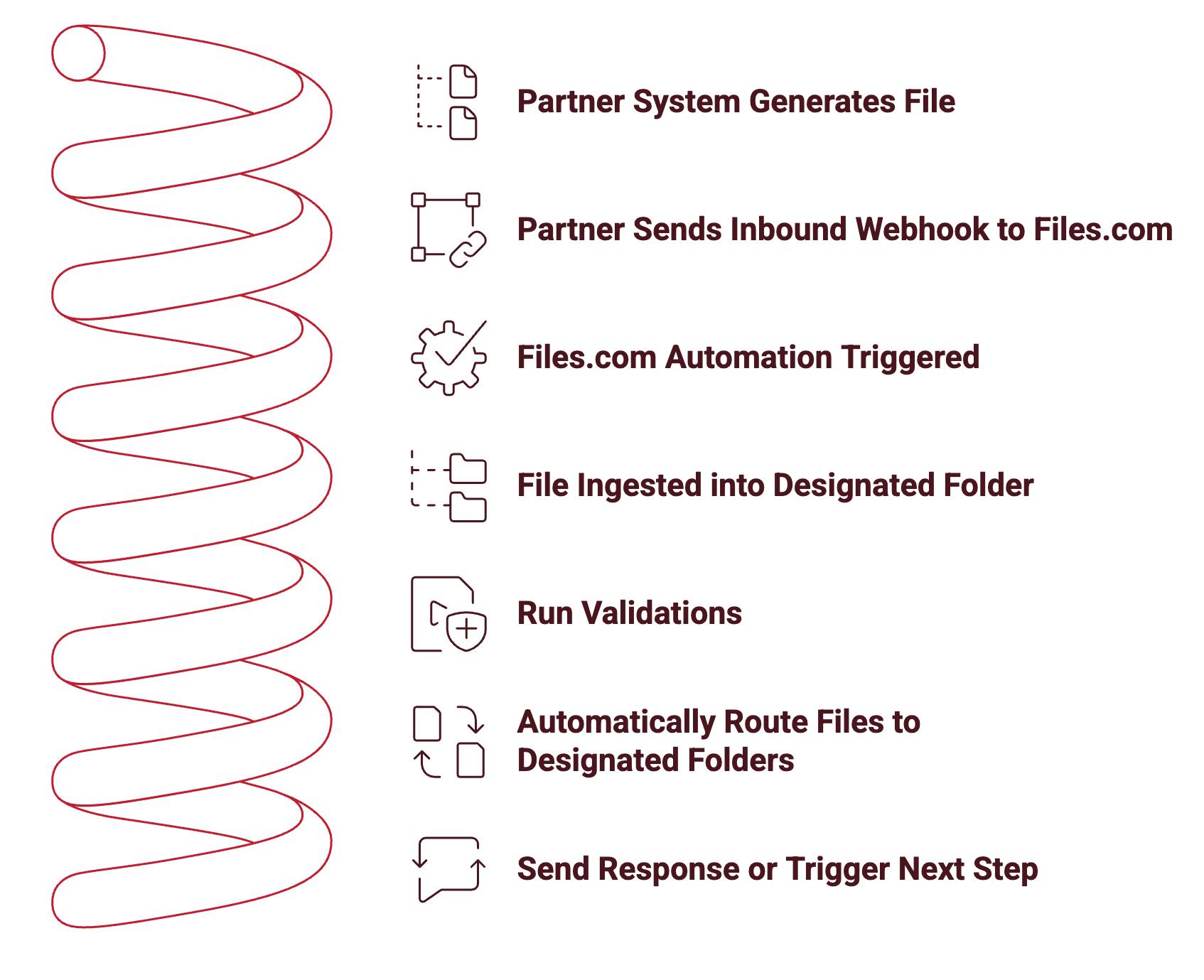
Files.com can then send a response back to the partner, log the event, or notify your team to close the loop (automatically and in real time) making file ingestion from external sources hands-free, secure, and fully automated, saving time and reducing manual errors.
Want to Learn More? We've Got the Following Resources
Get The File Orchestration Platform Today
4,000+ organizations trust Files.com for mission-critical file operations. Start your free trial now and build your first flow in 60 seconds.
No credit card required • 7-day free trial • Setup in minutes