Use Files.com with Microsoft Entra ID
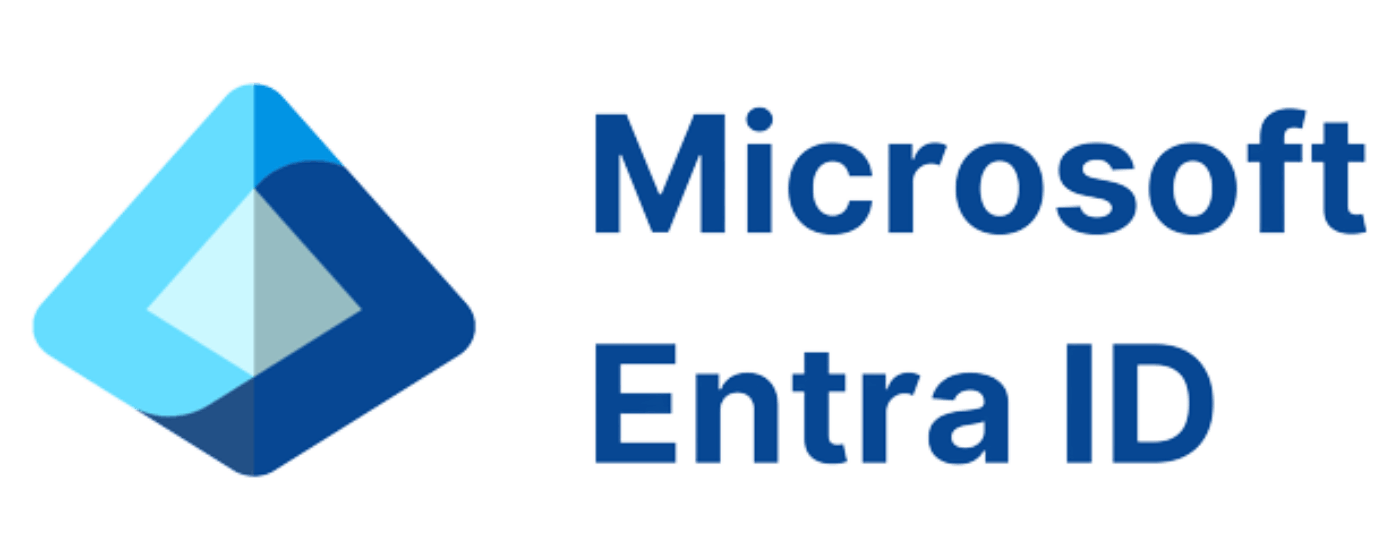
Secure, Streamlined Access with Microsoft Entra ID SSO
Connect Microsoft Entra ID (formerly Azure Active Directory) to Files.com to centralize identity management and simplify secure access for every user in your organization. With Entra ID Single Sign-On employees can log in to Files.com using their existing Microsoft 365 credentials, with no extra passwords or accounts to manage.
This integration brings your organization’s security and compliance standards directly into Files.com, unifying authentication across your entire Microsoft ecosystem.
Additional Azure integrations include:
- Microsoft Azure Files: Mount directly into Files.com as a folder or sync with the Azure Files file share.
- Microsoft Azure Blob Storage: Integrate with a Microsoft Azure Blob storage bucket via sync or mount into Files.com as a folder.
Integration with Microsoft Entra ID can be achieved using SAML, OAuth, or the LDAP protocol. You can also have more than one Entra ID instance or app connected to your Files.com site.
How Microsoft Entra ID Works with Files.com
When connected as your identity provider, Microsoft Entra ID handles authentication while Files.com enforces your access policies.
- Centralized Identity Management – Use your existing Entra ID directory to control who can access Files.com.
- Seamless Login Experience – Sign in to Files.com through Microsoft SSO using the same credentials as Microsoft 365, Teams, and other Entra-connected apps.
- Quick, Standards-Based Setup – Files.com supports SAML 2.0, ensuring smooth integration with your Entra ID tenant.
Benefits of Using Microsoft Entra ID with Files.com
- Enterprise-Grade Security: Enforce conditional access, MFA, and compliance policies directly from your Entra ID environment.
- Frictionless User Access: Empower users to sign in once with their Microsoft credentials and gain instant access to Files.com.
- Automatic User Lifecycle Management: Sync user creation and deactivation with your Entra ID directory to maintain consistent access controls.
- Hybrid and Cloud Support: Extend your Microsoft identity framework to Files.com whether your environment is fully cloud-based or hybrid with on-premises Active Directory.
Who Uses Entra ID?
- Organizations using Microsoft 365 or Entra ID for identity management
- Enterprises implementing SSO and MFA for compliance and security
- IT teams centralizing access to cloud applications
Unified Access. Centralized Control. Seamless Security.
Integrating Microsoft Entra ID with Files.com brings together your identity, access, and compliance strategies under one trusted framework. Provide your users with the convenience of single sign-on while maintaining complete administrative control and auditability.
Learn more about configuring Microsoft Entra ID SSO for Files.com in our documentation.
Ready to maximize Microsoft Entra ID with Files.com?
- To get started, go to your Files.com dashboard, navigate to Integrations
- Go to the Integrations Menu
- Under the Integrations section, scroll down or locate the option labeled SSO to enable Microsoft Entra ID.
Get The File Orchestration Platform Today
4,000+ organizations trust Files.com for mission-critical file operations. Start your free trial now and build your first flow in 60 seconds.
No credit card required • 7-day free trial • Setup in minutes