Use Files.com with Microsoft Azure Files

Enhanced Azure Files Workflows With Files.com
Using this native Files.com integration with Microsoft Azure Files, customers can seamlessly integrate Files.com platform capabilities with Microsoft Azure Files Storage. Files.com adds powerful access and permission controls over file interactions within Azure Files storage and allows you to take advantage of all of the Files.com platform capabilities.
Enhance, secure, and expand your business processes by combining your Azure Files storage with Files.com workflow features such as Inboxes, Share Links, GPG, Automations, file transfer capabilities (FTPS, SFTP, AS2, etc.), authentication and authorization (Single Sign-On, Active Directory, LDAP, SAML, etc.), online co-editing, iPaaS integrations, and a rich selection of notification options (webhooks, Slack, Amazon SNS.)
Does Azure Files Support Collaboration?
Not on its own. Azure Files is designed for cloud-based file storage instead of collaborative work. It supports SMB and NFS access, but lacks built-in tools for sharing files externally, tracking activity, or enabling real-time editing.
That’s where Files.com comes in. By integrating Azure Files with Files.com, you unlock true collaboration features, including:
- Online Co-Editing of Files stored in Azure, including editing documents, spreadsheets, and presentations right in your browser.
- Granular Share Links that let you securely send or request files from collaborators, with precise control over permissions.
- Multi-user access via web, mobile, or desktop apps, eliminating VPNs or file server mapping.
- Detailed logs and audit trails of every file action for compliance and forensic insight.
Why Files.com Adds Value Alongside Microsoft
Microsoft tools are built for internal team collaboration. Files.com is built for structured file exchange, especially with external vendors, clients, and systems and supports protocols and workflows that Microsoft doesn't. If you're using Azure Files with SFTP, WebDAV, AS2, or need automated syncs across cloud storage, Files.com becomes essential.
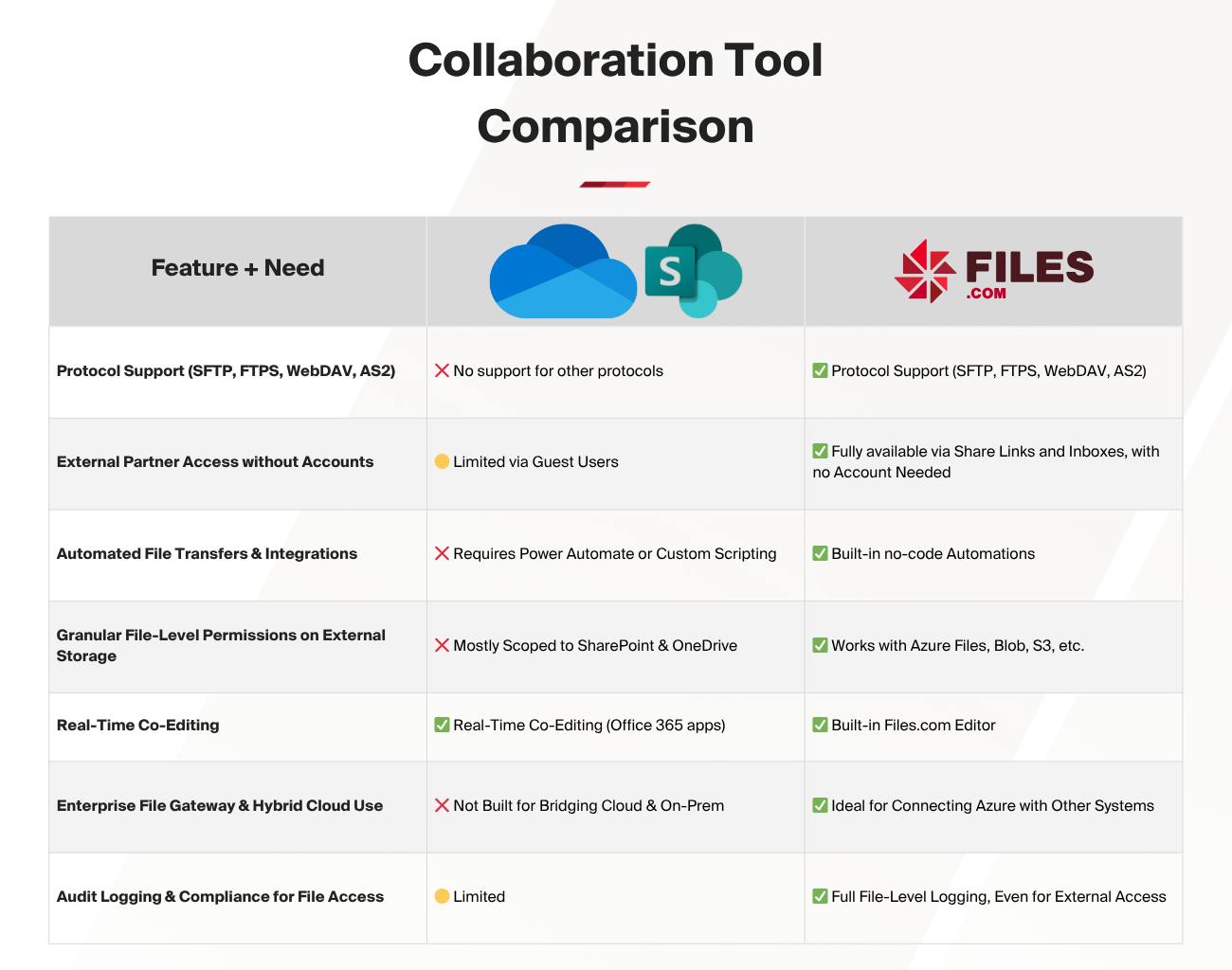
Centralized Access Management with Microsoft Entra ID
For organizations that are invested in the Microsoft ecosystem, connecting Azure Files to Files.com, you make your Azure storage available through Files.com’s secure, user-friendly interface. Layer in Microsoft Entra ID, and you gain centralized identity and access control across your entire file ecosystem.
Key Benefits include:
- Unified Login with SSO: Users sign in to Files.com using their existing Microsoft Entra credentials—no new accounts to manage, no passwords to remember.
- Streamlined User Provisioning: Automatically provision (or deprovision) users in Files.com based on Entra ID group memberships or roles—keeping access aligned with org policies.
- Role-Based Permissions on Azure Files: Entra ID manages who gets in, and Files.com controls what they can do, from read-only access to full editing and sharing privileges.
- Improved Security & Compliance: Enforce MFA, conditional access policies, and audit logging centrally through Entra ID, while Files.com handles file-level access governance.
- Simplified Access for Internal and External Teams: Internal staff use SSO, while third parties use secure Share Links and Inboxes without direct Azure access required.
Integration Options
Microsoft Azure Files can be connected as a Remote Server Mount, making your Azure Files storage content available in real time, or connected as a Remote Server Sync, allowing you to push, pull, or synchronize files between Azure Files storage and allows your users to access Azure Files shares through Files.com, using a web browser, SFTP, FTP(S), AS2, WebDAV, the Files.com Desktop App, the Files.com Mobile App, or the Files.com Command Line (CLI) App.
Additional Azure integrations include:
- Microsoft Azure Blob Storage: Integrate with a Microsoft Azure Blob storage bucket via sync or mount into Files.com as a folder.
- Microsoft Azure Active Directory SSO: Integrate with Microsoft Azure Active Directory to utilize Single Sign On (SSO) capability.
Microsoft Azure Files provides fully managed file shares in the cloud, accessible via the SMB and NFS protocols. Files.com supports direct integration with Microsoft Azure Files.
Ready to Enable Azure Files to Its Full Potential?
The Files.com platform focuses on providing the means for any type of file transfer with scalability and efficiency. Ready to get started today? Try a free 7-day trial with full access to the entire Files.com platform, including all integrations, automations, protocols, and APIs.
Files.com's integration with Microsoft Azure Files is a core integration of Files.com, maintained by the Files.com team, and is fully supported as part of your Files.com subscription. Any Files.com customer on the Power plan and up can work with Microsoft Azure Files as part of your existing subscription.
Want to learn more about your integrating your Azure Files workflows with Files.com? We’ve got the following with everything you need to know:
Get The File Orchestration Platform Today
4,000+ organizations trust Files.com for mission-critical file operations. Start your free trial now and build your first flow in 60 seconds.
No credit card required • 7-day free trial • Setup in minutes