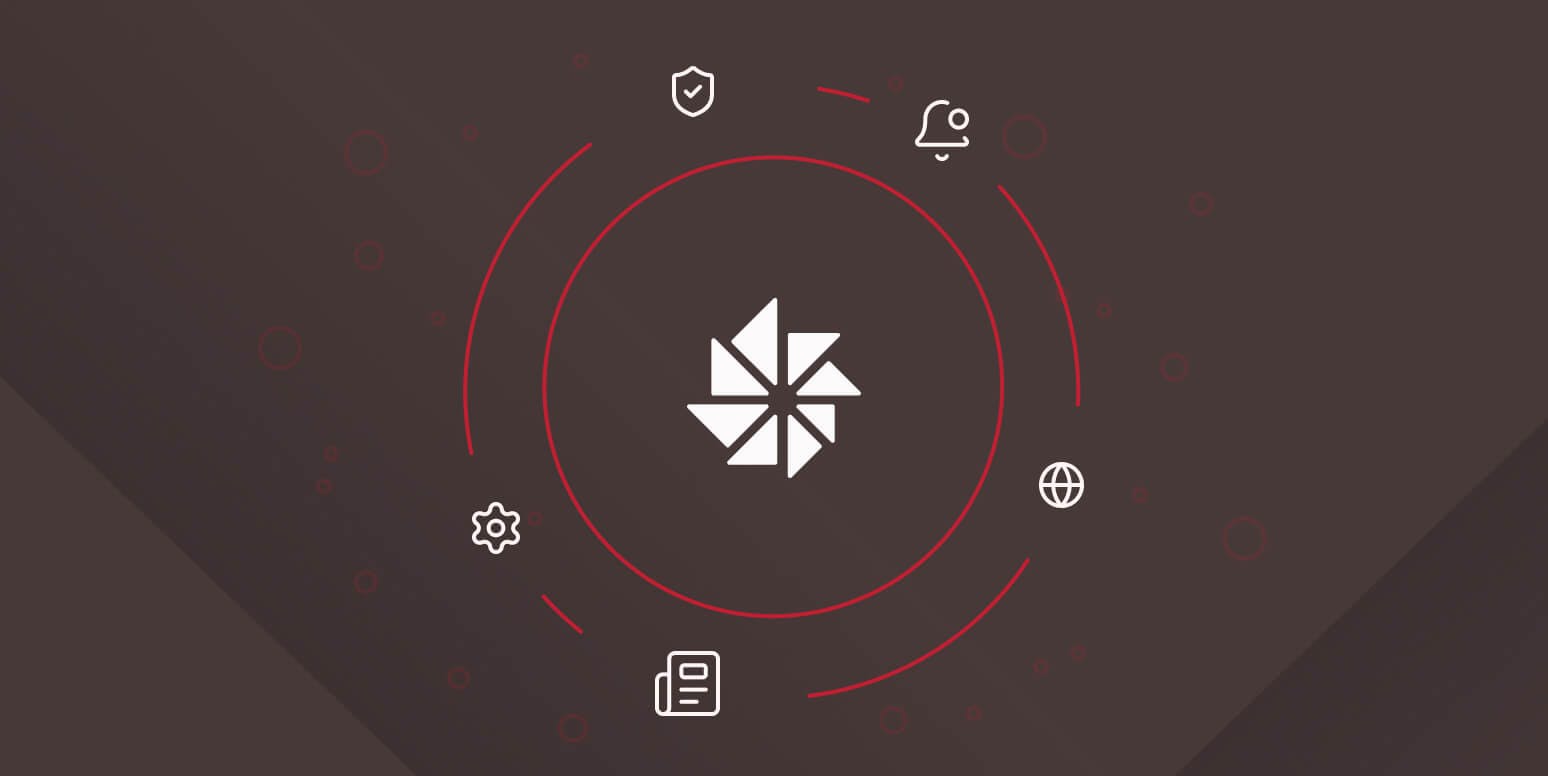
What's New for December 2025
December 2025 saw exciting new features for connecting remote servers and optimizing uploads, self-serve restore for deleted users, centralized settings policies for child sites, and more.
Files.com is excited to introduce the Desktop v6 app, a powerful Windows and macOS application designed to revolutionize high-speed, large-scale file transfers between your desktop devices and Files.com. Built for businesses that demand efficiency and reliability, Desktop v6 delivers unmatched performance, transferring gigabytes of data or thousands of files at blazing speeds. Unlike tools such as FileZilla and other desktop apps, Desktop v6 is purpose-built for speed, scalability, and ease of use, making it the ideal solution for transferring files to and from Files.com.
Desktop v6 offers high performance with advanced parallelization and lower system requirements, making it ideal for Windows and macOS users who don't need drive-mounting functionality. For workflows requiring direct file access via OS file explorers, the Desktop v4 app provides drive-mounting capabilities through macOS Finder and Windows Explorer.
Desktop v6 is engineered to handle the most demanding workflows, addressing challenges such as:
With advanced parallel processing and optimized resource usage, Desktop v6 ensures faster transfers without compromising accuracy or performance.
While tools like FileZilla and Cyberduck are sufficient for basic file transfers, they often struggle with large files, high volumes, or time-critical scenarios. Desktop v6 is purpose-built to address these challenges:
Here’s how the Desktop v6 app makes a difference across industries:
The Desktop v6 app is ideal for any business managing large files, time-sensitive projects, or extreme file transfer scenarios. Some examples include:
We’ve expanded compatibility for the Files.com Desktop App on macOS. The latest version is now fully supported on Intel-based Mac systems, making it easier for more macOS users quickly and securely transfer large quantities of files from their workstation faster than SFTP.
To get started, download the latest version.
The Files.com Desktop App v6 for Windows now supports automatic drive letter mapping, starting with version 6.0.1518. Your Files.com site can appear as a local drive on your computer, making it even easier to access and work with your files.
You have full control over this feature—you can choose whether the drive gets mapped automatically, and you can specify which drive letter to use.
Drive mapping is available now for Windows. Support for other platforms is coming soon.
The Desktop App v6 now supports two ways of use: as a stand alone application for high-speed transfer for large data workflows and as a mounted drive that integrates with your operating system. In the stand alone mode, you open the app directly to perform high speed transfers such as uploading or downloading large folders. In the integrated mode, Files.com appears as a mounted drive in Windows Explorer or Mac Finder (coming soon). This lets you browse folders, open files, edit content, and save changes directly using your preferred local apps, just like working with a local drive.
If you’re using tools like FileZilla, Cyberduck, WinSCP, Transmit, ForkLift, rsync, or custom scripts, it’s time to upgrade to Desktop v6. It replaces outdated tools and scripts with superior speed, reliability, and scalability, streamlining file transfers with advanced parallel processing and drag-and-drop simplicity.
Upgrade now to replace traditional FTP/SFTP clients and scripts, and experience faster, more reliable workflows! Download the latest version here, install it on your Windows or macOS system, and log in using your Files.com credentials. Check our documentation for more details.
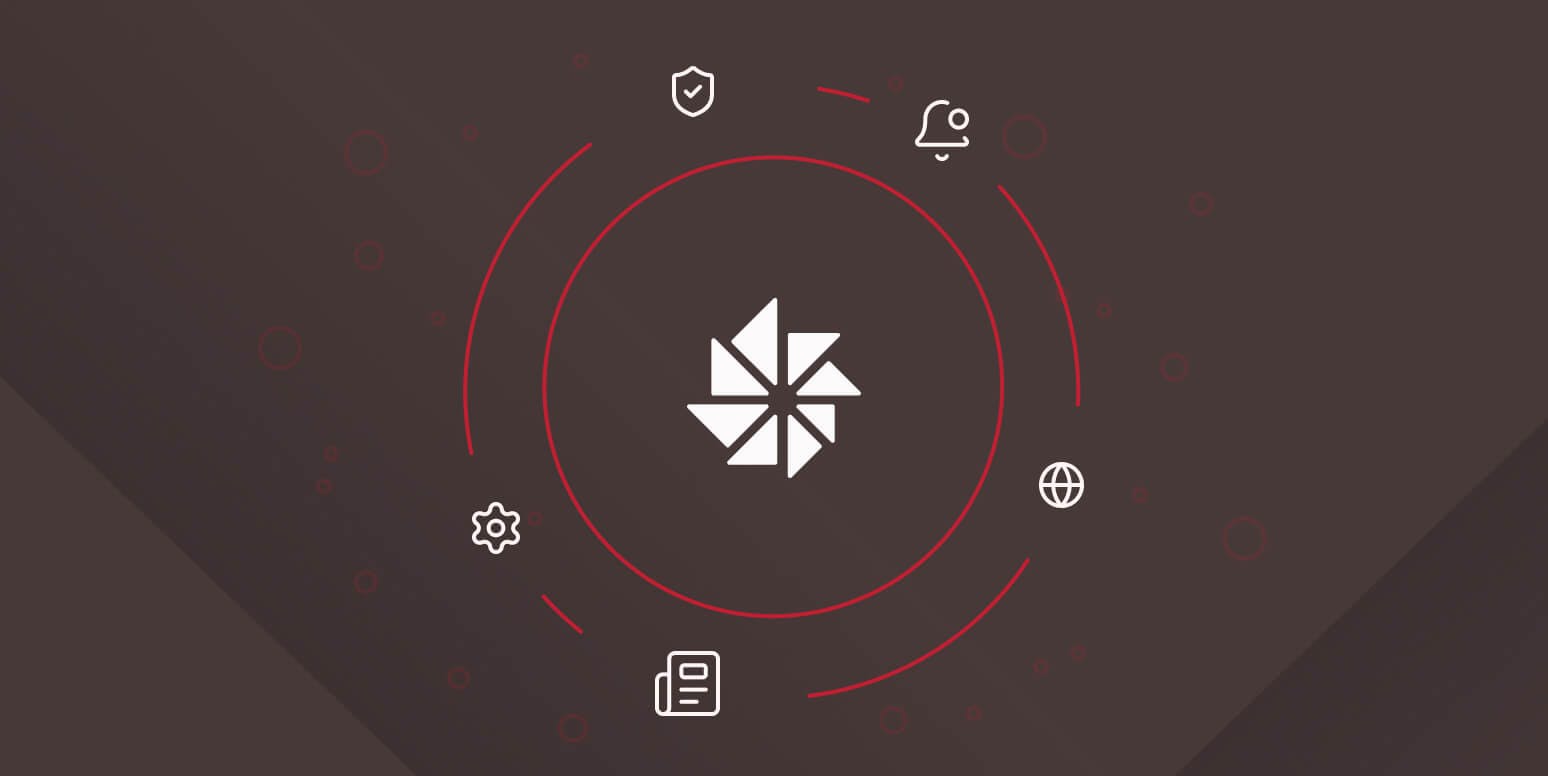
December 2025 saw exciting new features for connecting remote servers and optimizing uploads, self-serve restore for deleted users, centralized settings policies for child sites, and more.

November 2025 includes advanced storage features for S3-Compatible Endpoints and High Availability Mounts as well as Partner Management. Other features improve developer and user experience.
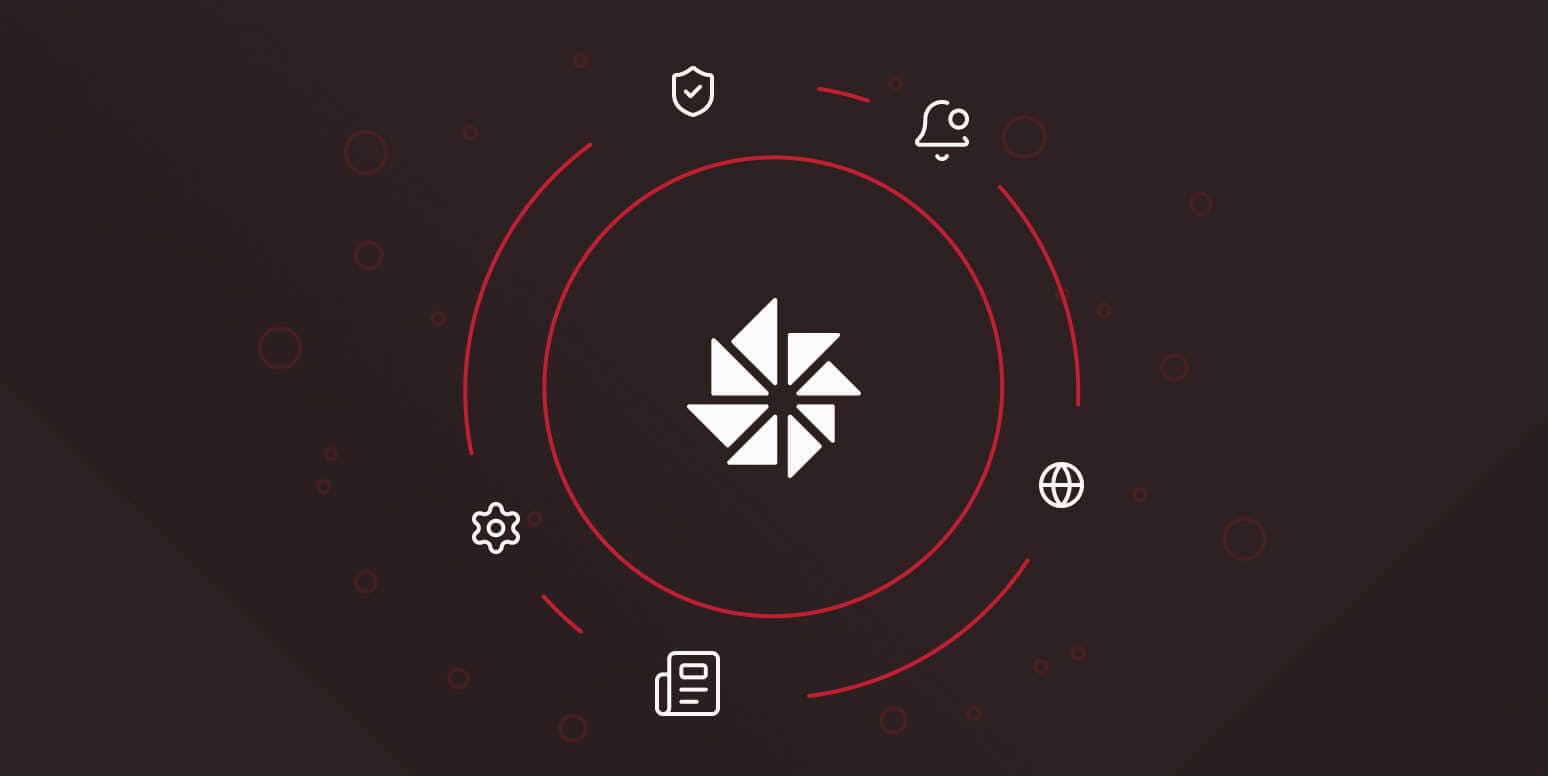
October 2025 includes new features for GPG Recryption and more options for User Lifecycle rules along with several other improvements across Files.com to make daily tasks simpler and more reliable.
4,000+ organizations trust Files.com for mission-critical file operations. Start your free trial now and build your first flow in 60 seconds.
No credit card required • 7-day free trial • Setup in minutes