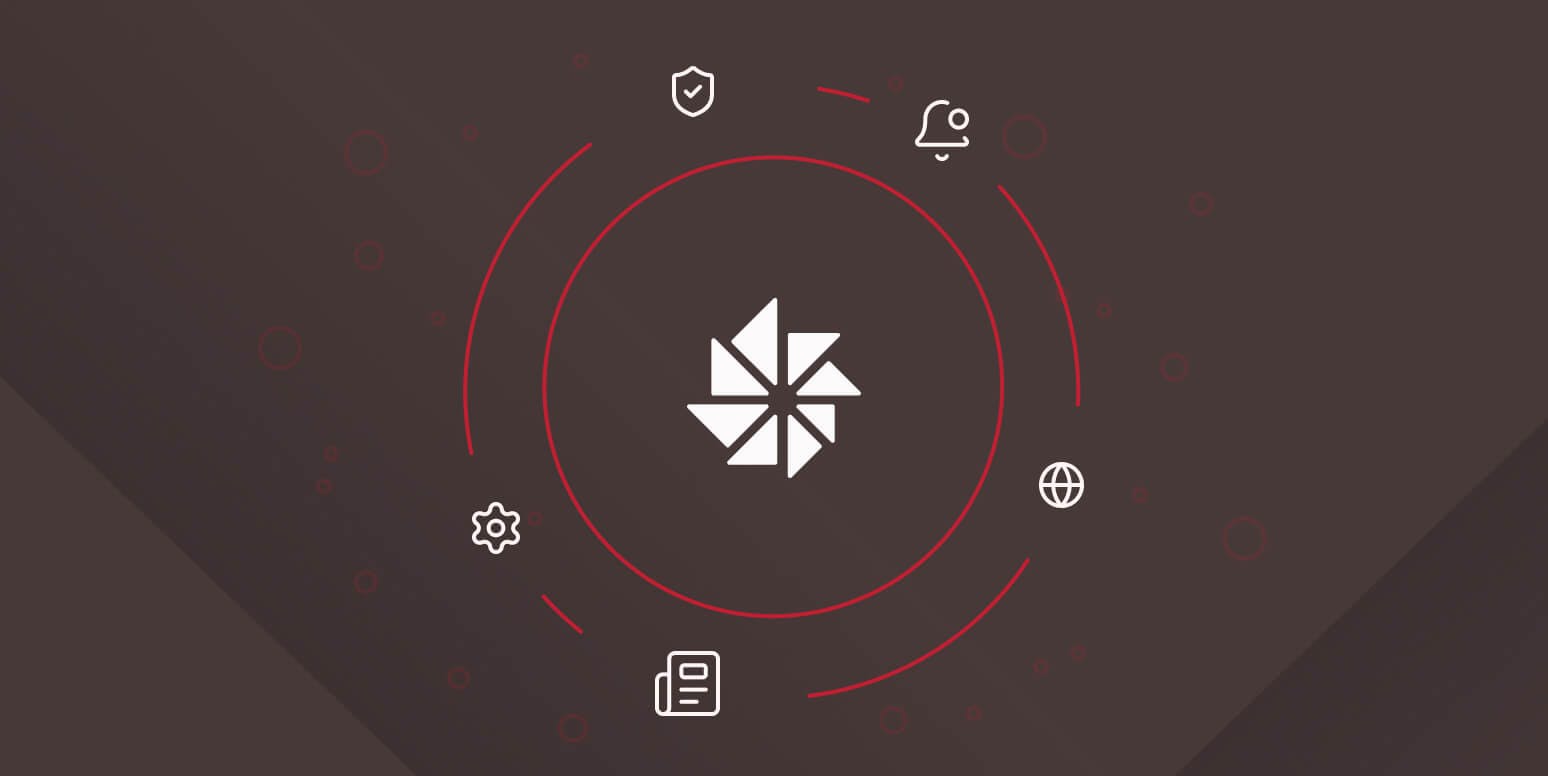
What's New for December 2025
December 2025 saw exciting new features for connecting remote servers and optimizing uploads, self-serve restore for deleted users, centralized settings policies for child sites, and more.
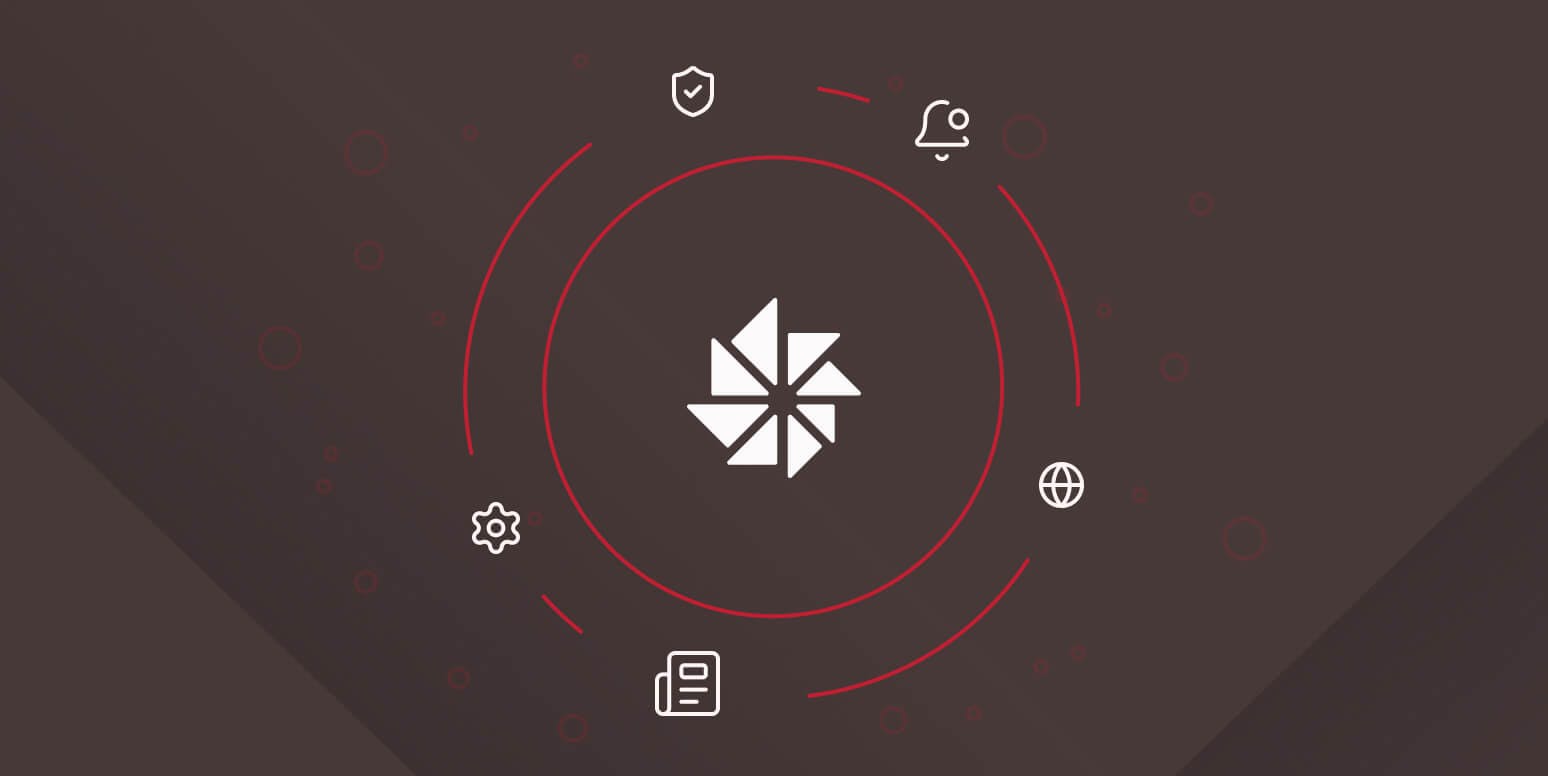
December 2025 saw exciting new features for connecting remote servers and optimizing uploads, self-serve restore for deleted users, centralized settings policies for child sites, and more.

November 2025 includes advanced storage features for S3-Compatible Endpoints and High Availability Mounts as well as Partner Management. Other features improve developer and user experience.
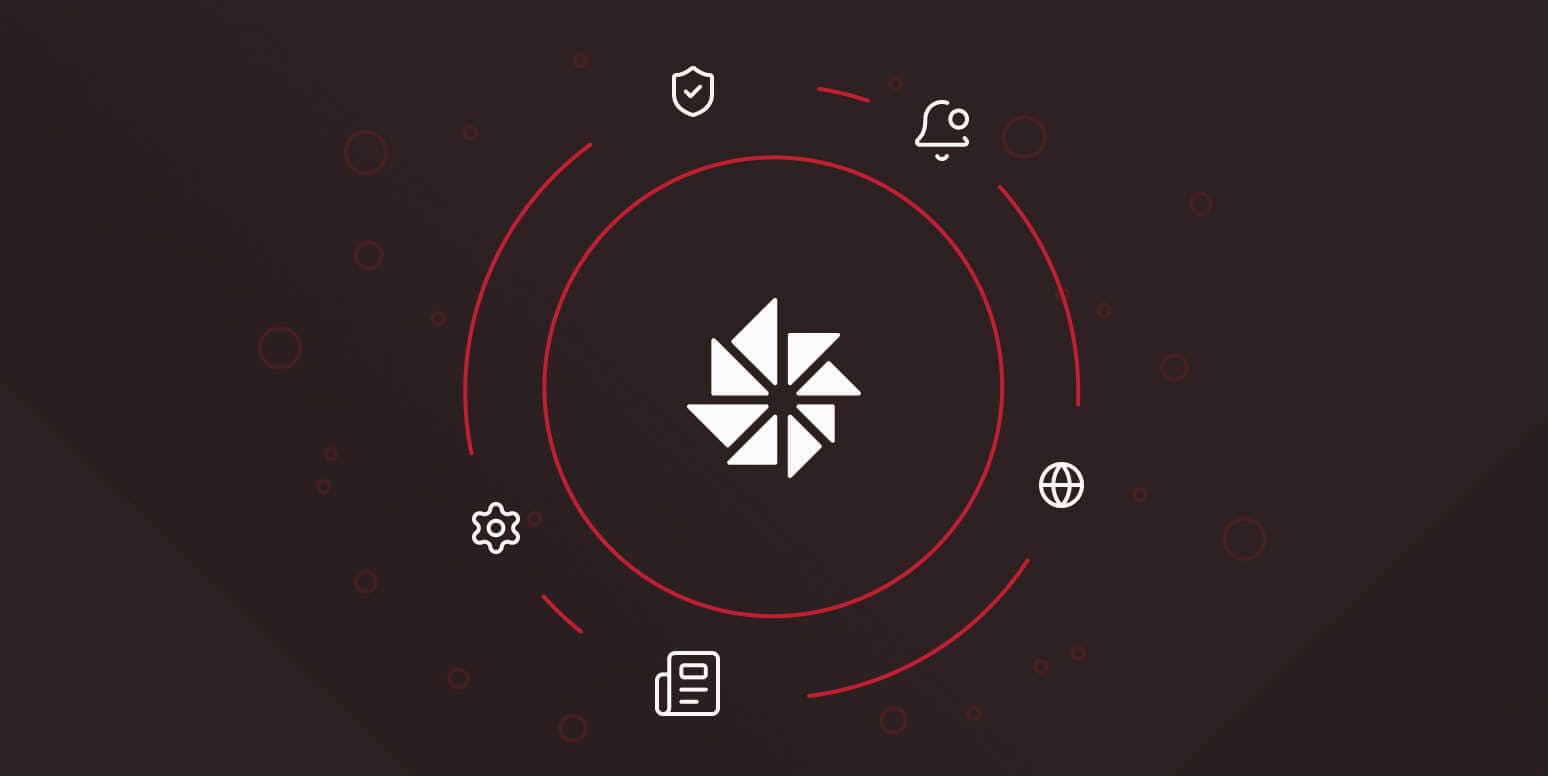
October 2025 includes new features for GPG Recryption and more options for User Lifecycle rules along with several other improvements across Files.com to make daily tasks simpler and more reliable.
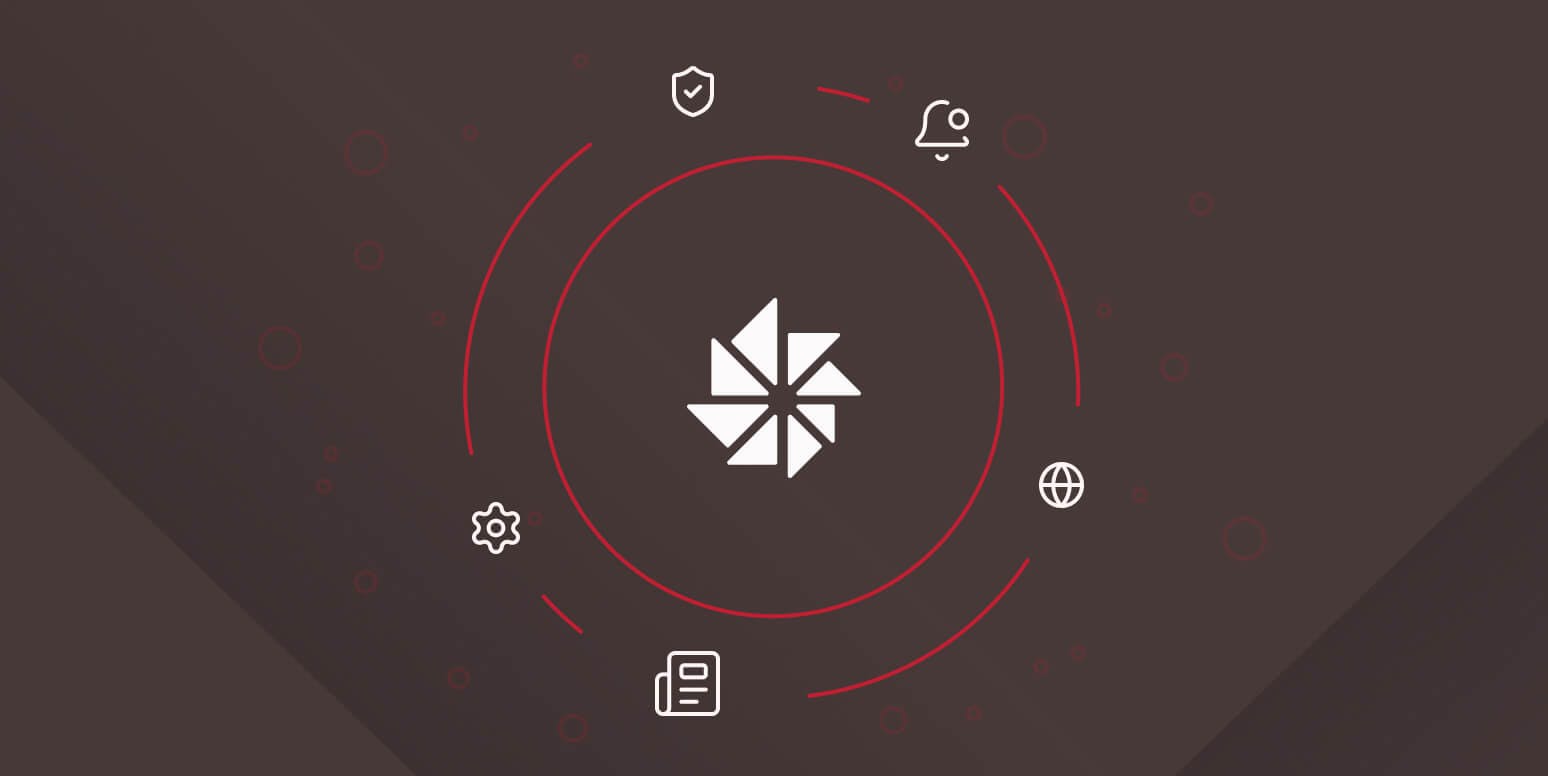
September 2025 brings major Files.com updates including the new Desktop v6 App with Mounted Drive Mode, an overhauled Sync feature with expanded capabilities, faster S3 transfers, and enhanced On-Premise Agent performance with automatic updates. Additional improvements include new site alerts for read-only admins and automatic file archiving to prevent data loss.

The Files.com On-Premise Agent now supports automatic updates, keeping your Agents secure and up to date without manual effort. Configure your update policy once, and this could be the last Agent update you’ll ever have to install.
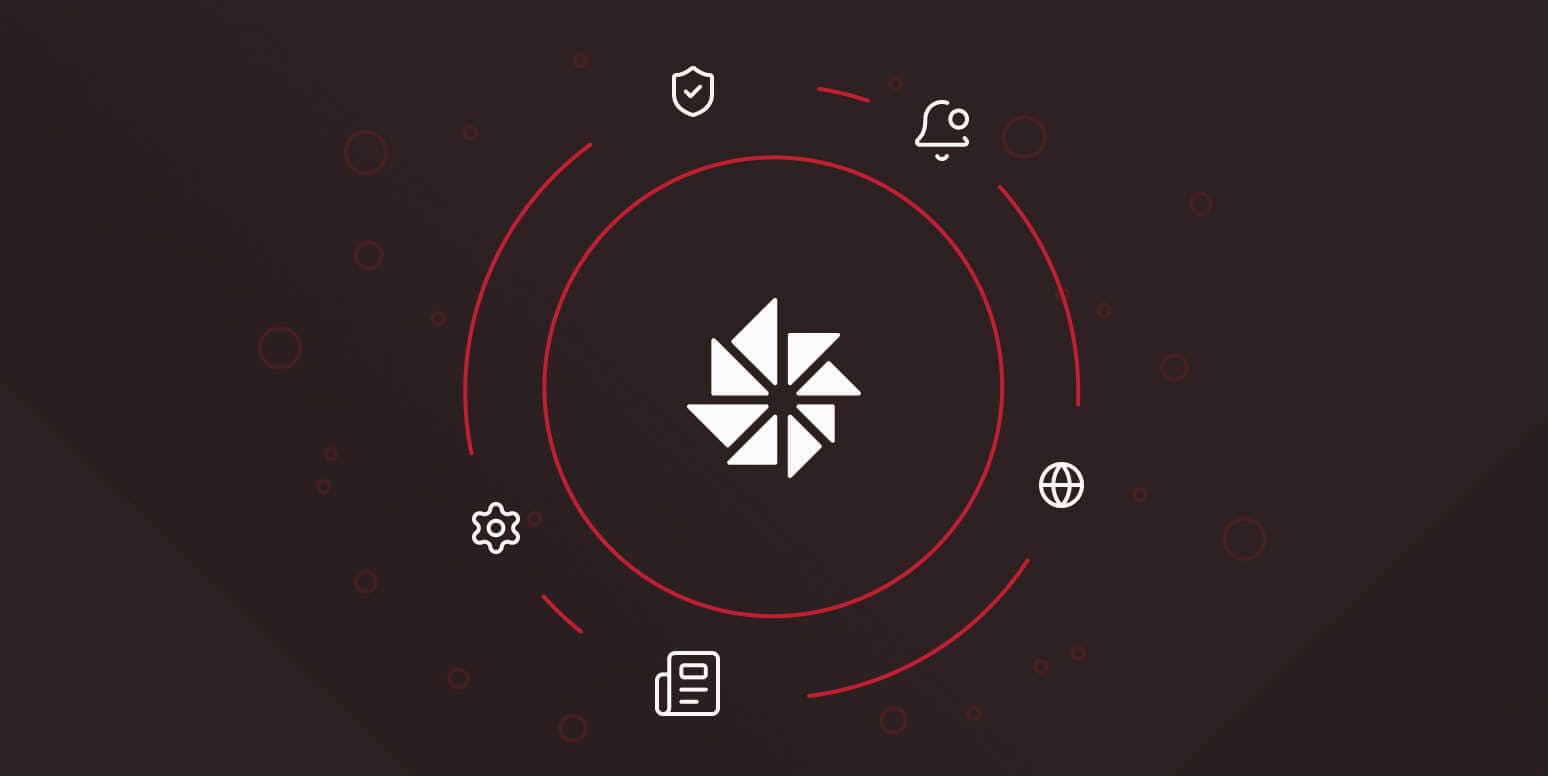
The current Remote Server Sync functionality is being replaced by the new Sync. The new Sync offers more flexibility and reliability, but the most important point is that it will become the standard going forward.
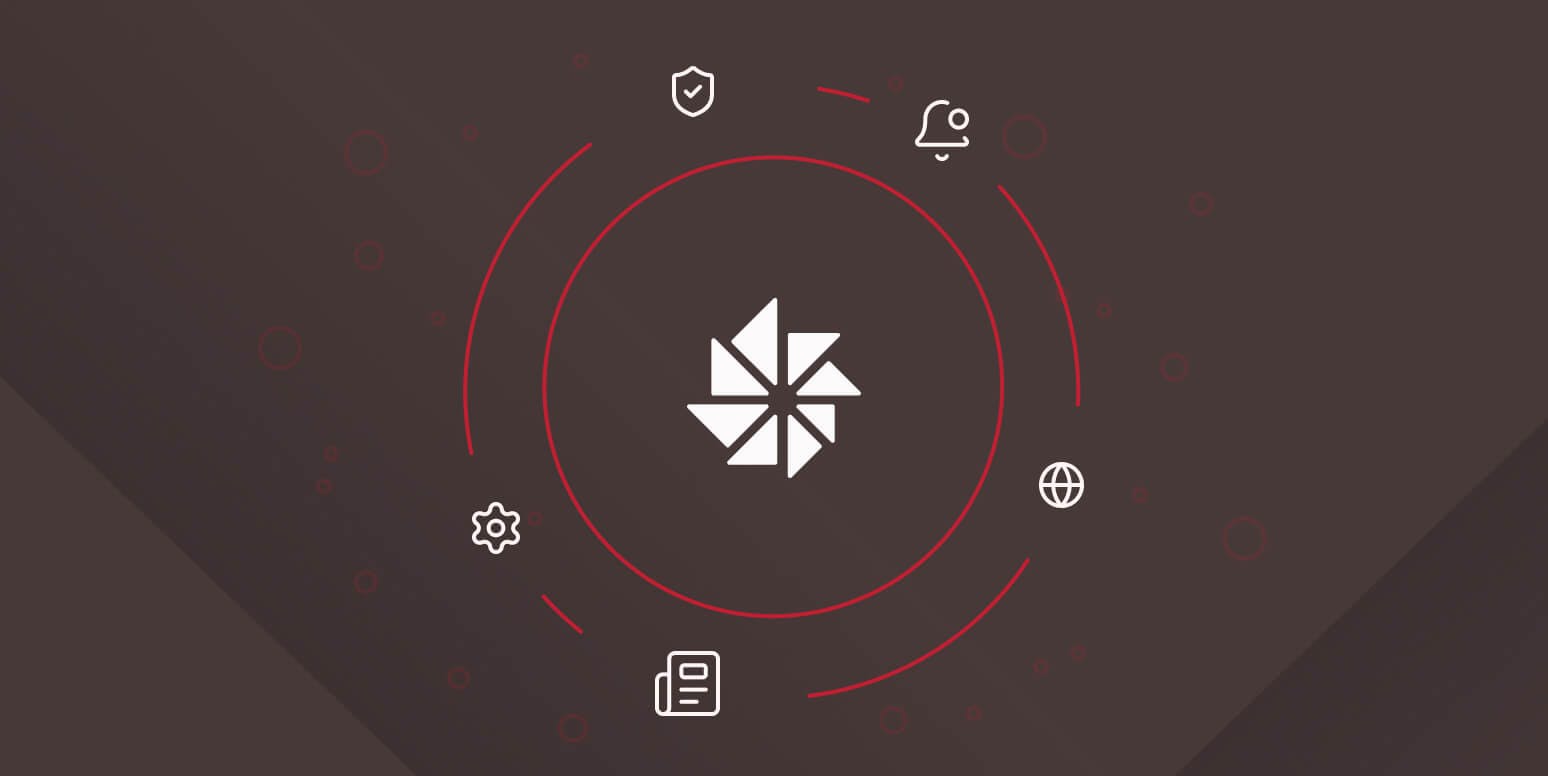
August 2025 improvements for Files.com include a direct SSO integration with Cisco Duo, new reports for share links and folder usage, along with numerous updates to the web interface, Files.com Desktop App and official Files.com SDKs.

July 2025 brought exciting improvements to your Files.com site with Google Cloud Pub/Sub integration, automations improvements, easier tracking for Share Link access, and numerous updates to the official Files.com SDKs.
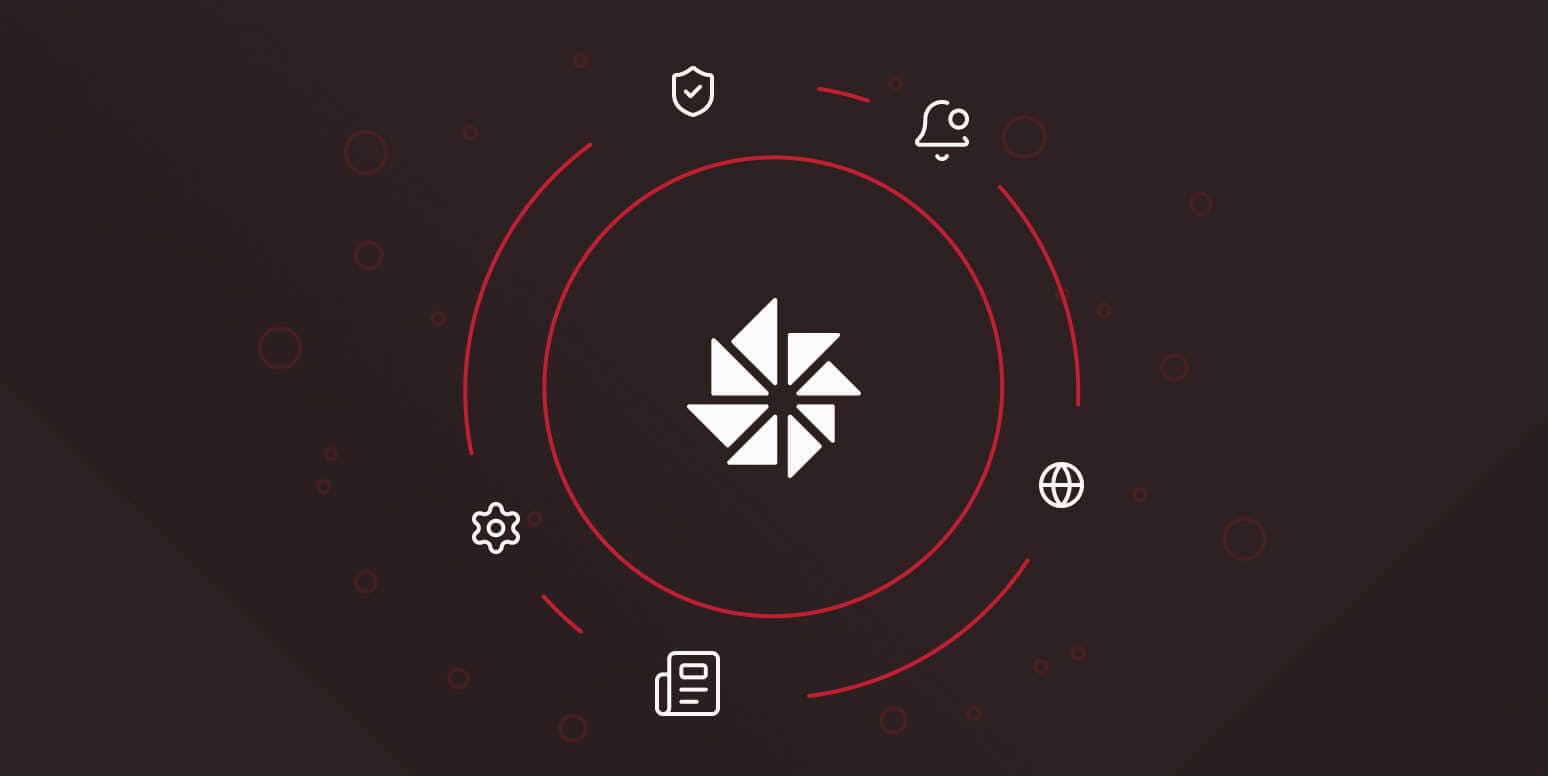
In June 2025, we delivered key improvements to user management and integration capabilities. Highlights include upcoming changes to IP addresses, new tools for managing users and groups, and enhanced AS2 functionality.
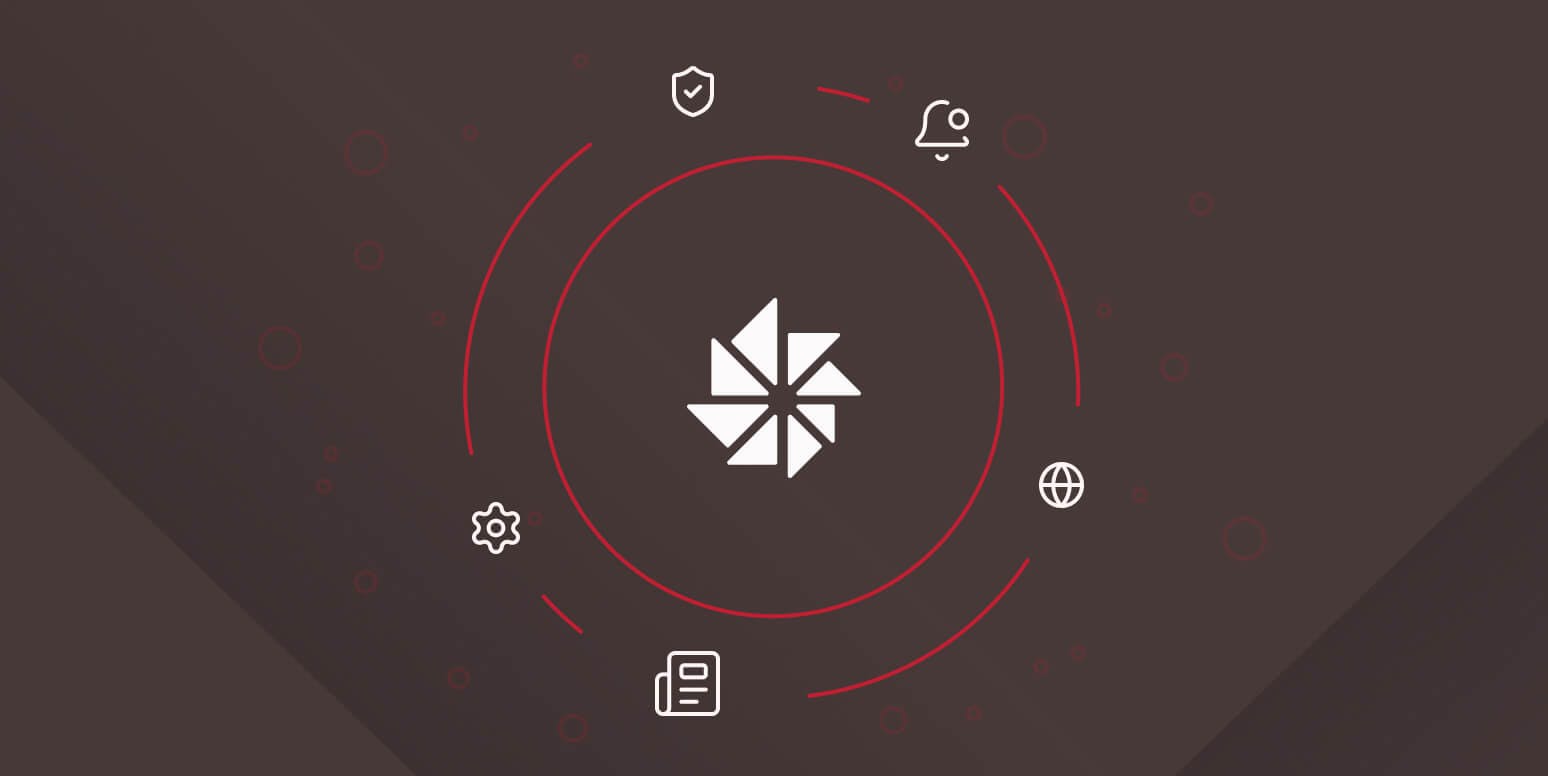
Files.com's May 2025 update introduced a major MCP Server for AI integration with file management workflows. Other key additions include automated User Lifecycle Rules for managing inactive accounts, a Permissions Audit Export tool for security compliance, Microsoft Teams webhook notifications for real-time collaboration, and enhanced Google Cloud Storage support with HMAC authentication.

Files.com now supports notifications to Microsoft Teams! This brand-new integration improves the way your teams stay updated and helps surface more real-time information to them.
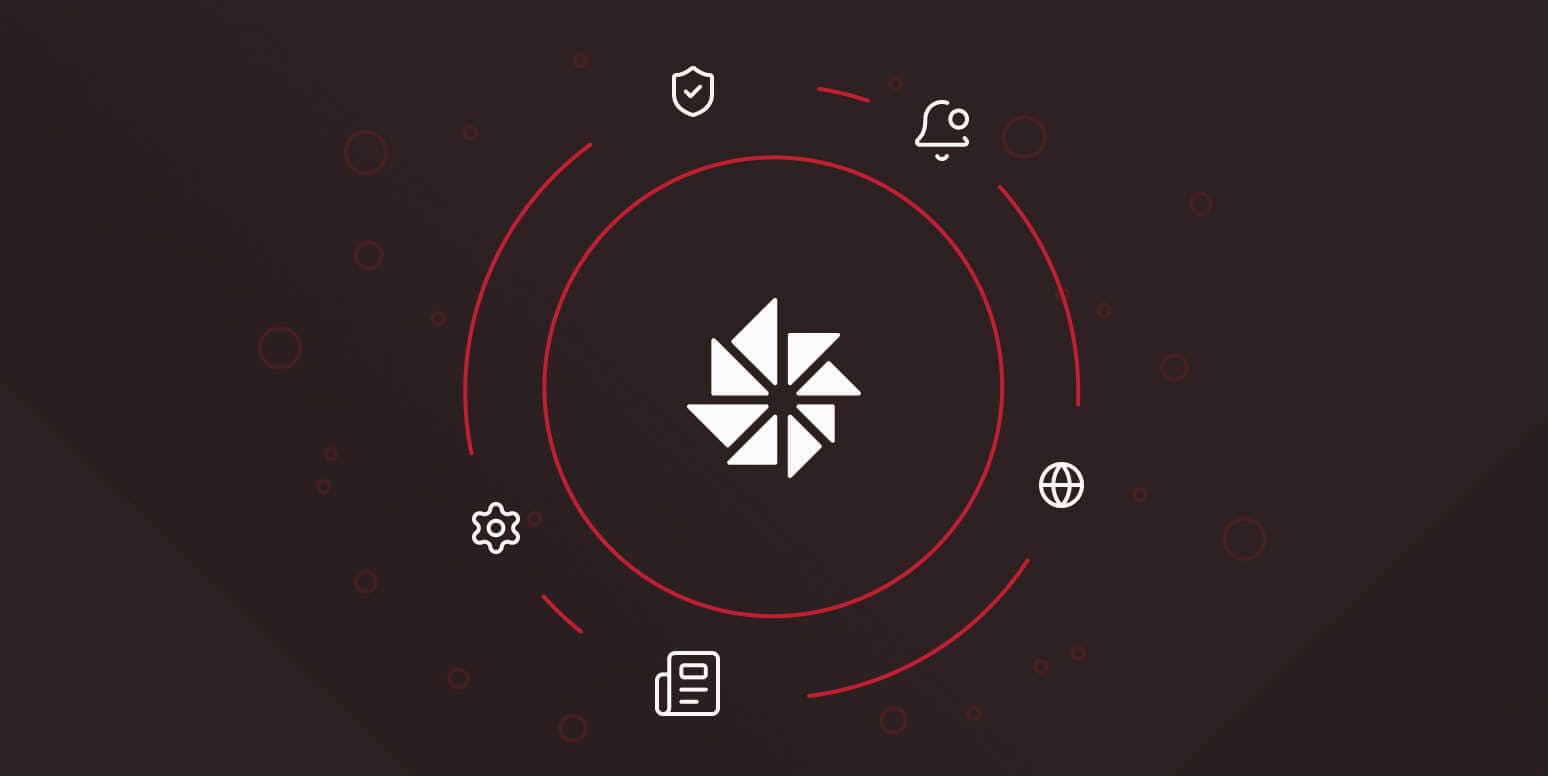
Files.com introduced powerful new admin tools, including self-service file restore, improved Automation retries, and SCIM for Read-only Admins. Highlights also include Azure Government Blob support, a key Windows Agent update, and performance boosts for the Editor.
4,000+ organizations trust Files.com for mission-critical file operations. Start your free trial now and build your first flow in 60 seconds.
No credit card required • 7-day free trial • Setup in minutes