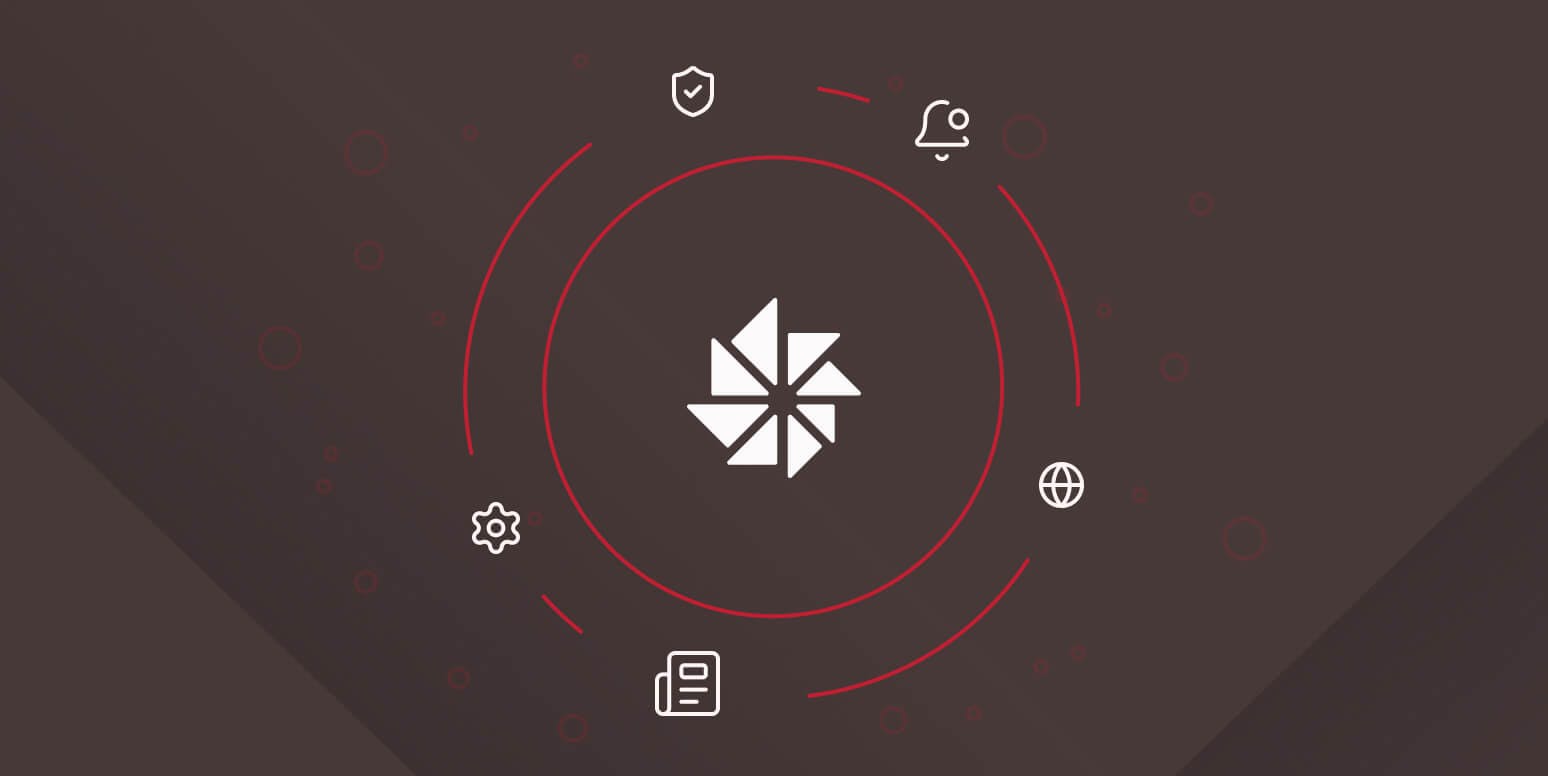
What's New for December 2025
December 2025 saw exciting new features for connecting remote servers and optimizing uploads, self-serve restore for deleted users, centralized settings policies for child sites, and more.
We’re excited to announce a brand-new integration that’s going to improve the the way your teams stay updated, and help to surface more real-time information for them: Files.com now supports notifications to Microsoft Teams!
If your team lives in Teams, this one’s for you. Starting today, your Files.com site can send real-time updates right into the Teams channels where work is already happening. No more switching tabs or wondering if that upload, update, or transfer went through. Files.com will tap you on the shoulder (well, virtually) and let you know.
You already rely on Files.com to move files, sync with remote servers, automate workflows, and keep your data secure. Now imagine being instantly notified in Teams when:
Whether you're tracking content delivery, handling customer documents, or managing approvals, these updates help keep everyone in the loop without adding another thing to your to-do list.
Let’s be real: inboxes are full. Slack pings are constant. Your time matters. By integrating with Microsoft Teams, Files.com ensures important file activity doesn’t get buried. It’s all about visibility in the place where your team is already communicating.
And if you’re already using Files.com with Slack, email, or Zapier, this just adds one more powerful option to your toolkit. You can mix and match integrations to suit your unique workflow, because one-size-fits-all rarely works in the real world.
We’ve made it easy to set up. You choose the folder you care about, decide which kinds of actions should trigger a message (uploads, edits, moves, you name it), and pick the Teams channel that should receive the alert. Done.
Want more detail? Check out our setup guide here: Files.com Documentation – Microsoft Teams Notifications
The Microsoft Teams integration is available now and we can’t wait to see how you’ll use it.
Whether you’re in finance, media, healthcare, retail, or anything in between, this is your chance to bring files and conversations even closer together.
Ready to see it in action? Jump into your Files.com site and try setting up a Teams notification today. Your workflows (and your teammates) will thank you.
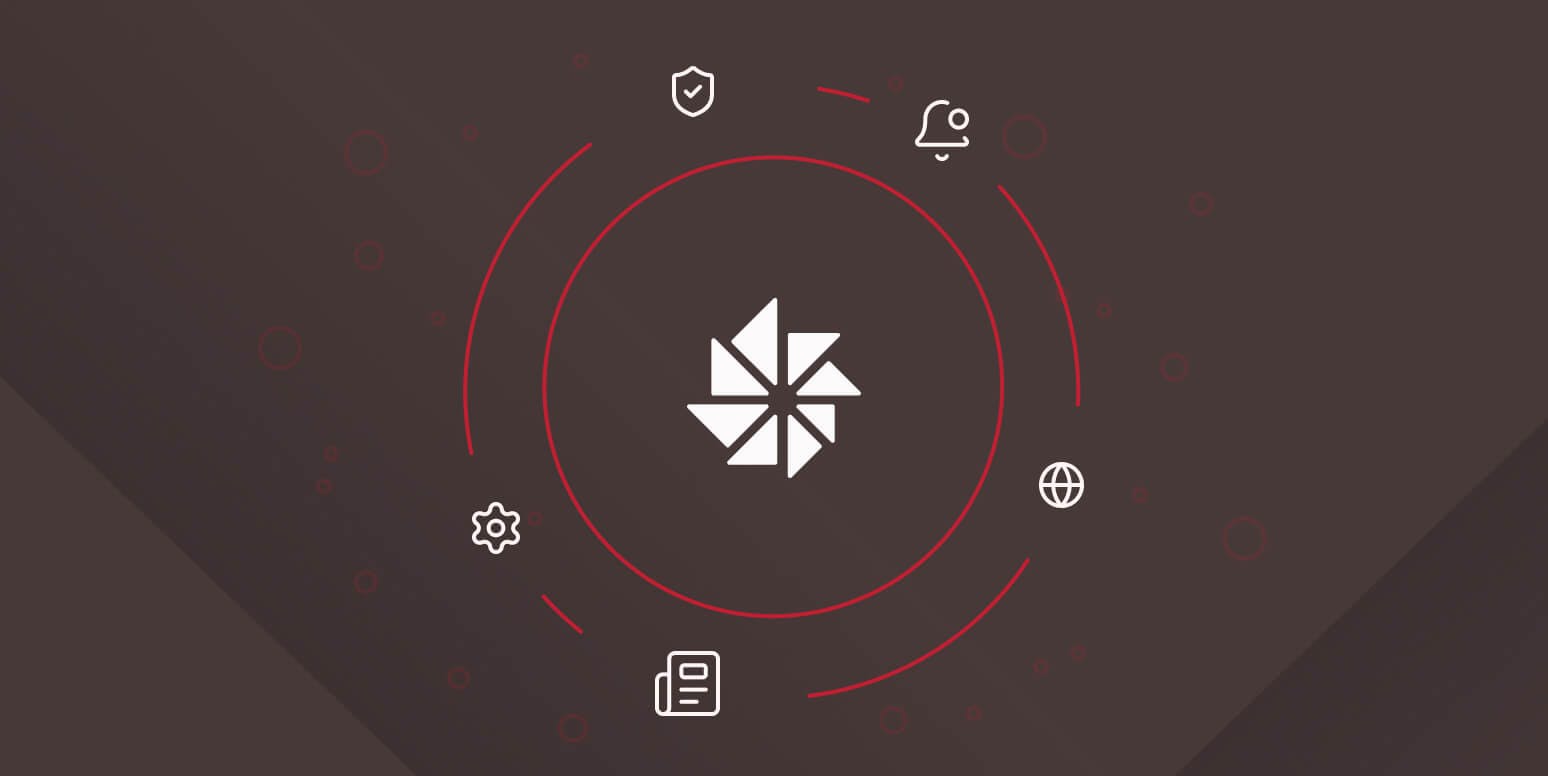
December 2025 saw exciting new features for connecting remote servers and optimizing uploads, self-serve restore for deleted users, centralized settings policies for child sites, and more.

November 2025 includes advanced storage features for S3-Compatible Endpoints and High Availability Mounts as well as Partner Management. Other features improve developer and user experience.
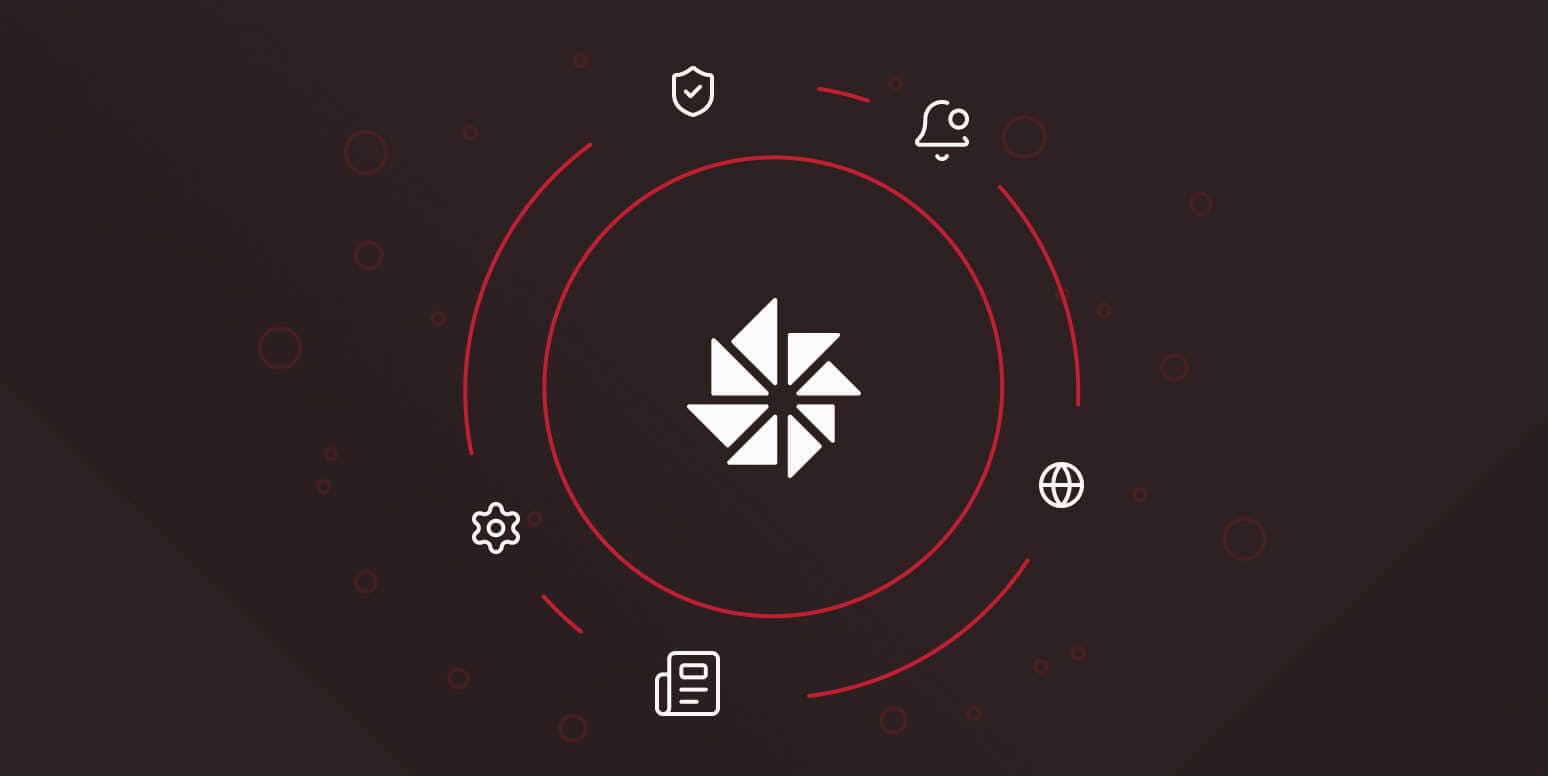
October 2025 includes new features for GPG Recryption and more options for User Lifecycle rules along with several other improvements across Files.com to make daily tasks simpler and more reliable.
4,000+ organizations trust Files.com for mission-critical file operations. Start your free trial now and build your first flow in 60 seconds.
No credit card required • 7-day free trial • Setup in minutes