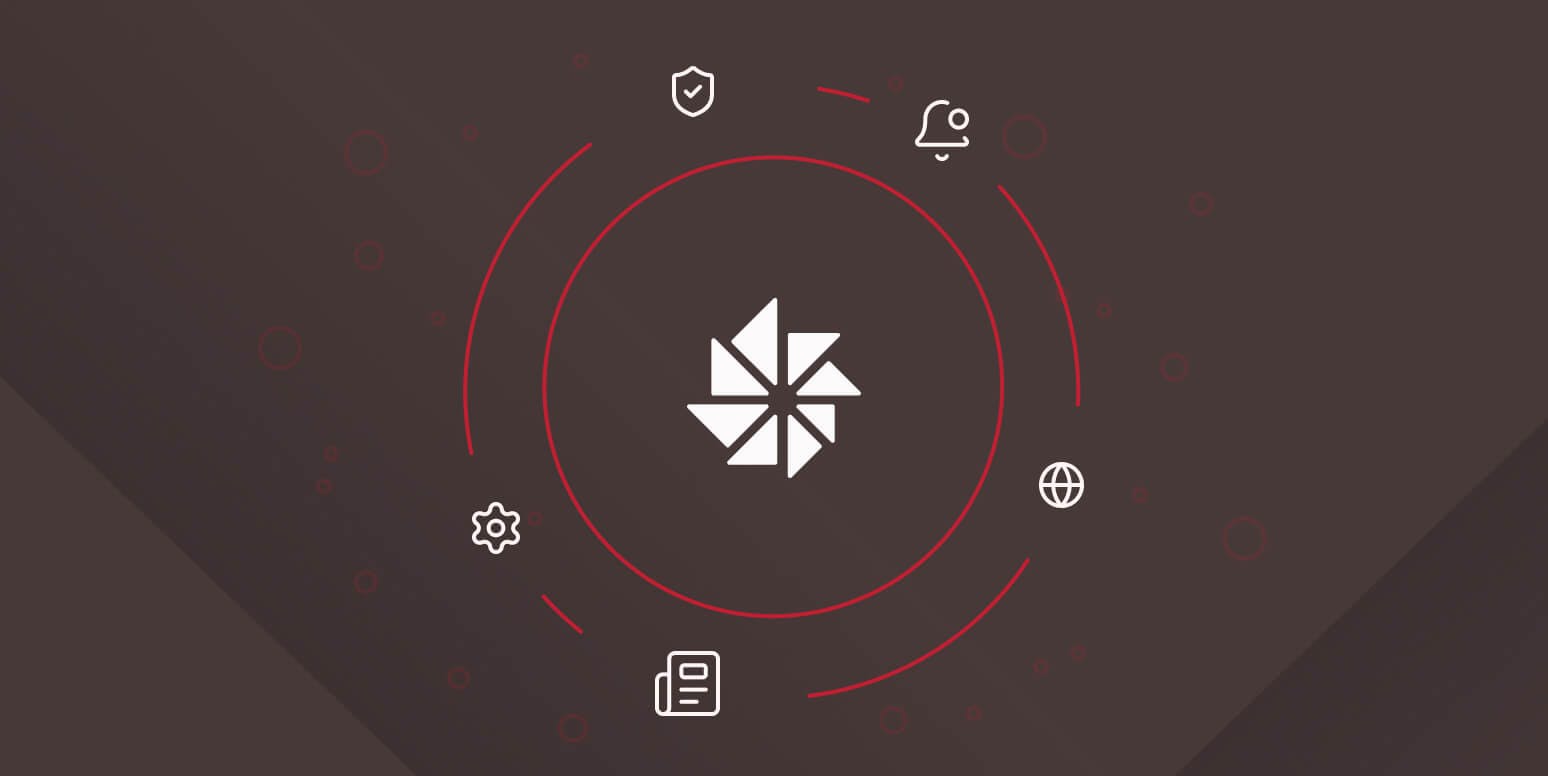
What's New for December 2025
December 2025 saw exciting new features for connecting remote servers and optimizing uploads, self-serve restore for deleted users, centralized settings policies for child sites, and more.
We are making an important change to our platform. The current Remote Server Sync functionality is being replaced by the new Sync. The new Sync offers more flexibility and reliability, but the most important point is that it will become the standard going forward.
Existing Remote Server Syncs will be upgraded automatically on Oct 14th, 2025.
After the upgrade, the legacy Remote Server Sync APIs, SDKs, and Terraform will no longer work; you will need to use the new APIs, SDKs, or Terraform instead.
For customers who use our APIs, SDKs, or Terraform, this change means that you will need to update your scripts and applications to use the new Sync APIs. Any application that creates or modifies Syncs, or consumes Sync logs, must be updated in order to continue working as expected. This is the most significant impact of the transition and it is important to plan accordingly.
The new Sync introduces important improvements. You can now set up Syncs between local folders, remote servers, and child sites in any combination, giving you more options than before. Each Sync will also have its own dedicated log file, which makes it much easier to audit activity and troubleshoot issues. Existing Remote Server Syncs will be automatically converted into the new Sync, ensuring a smooth migration.
Customers that require more time to update any scripts or programs that use our API, SDKs, or Terraform to manage Syncs can request an extension for the automated upgrade.
For more information about the new improved Sync feature, check out our updated documentation. If you have any questions, our support team is here to assist.
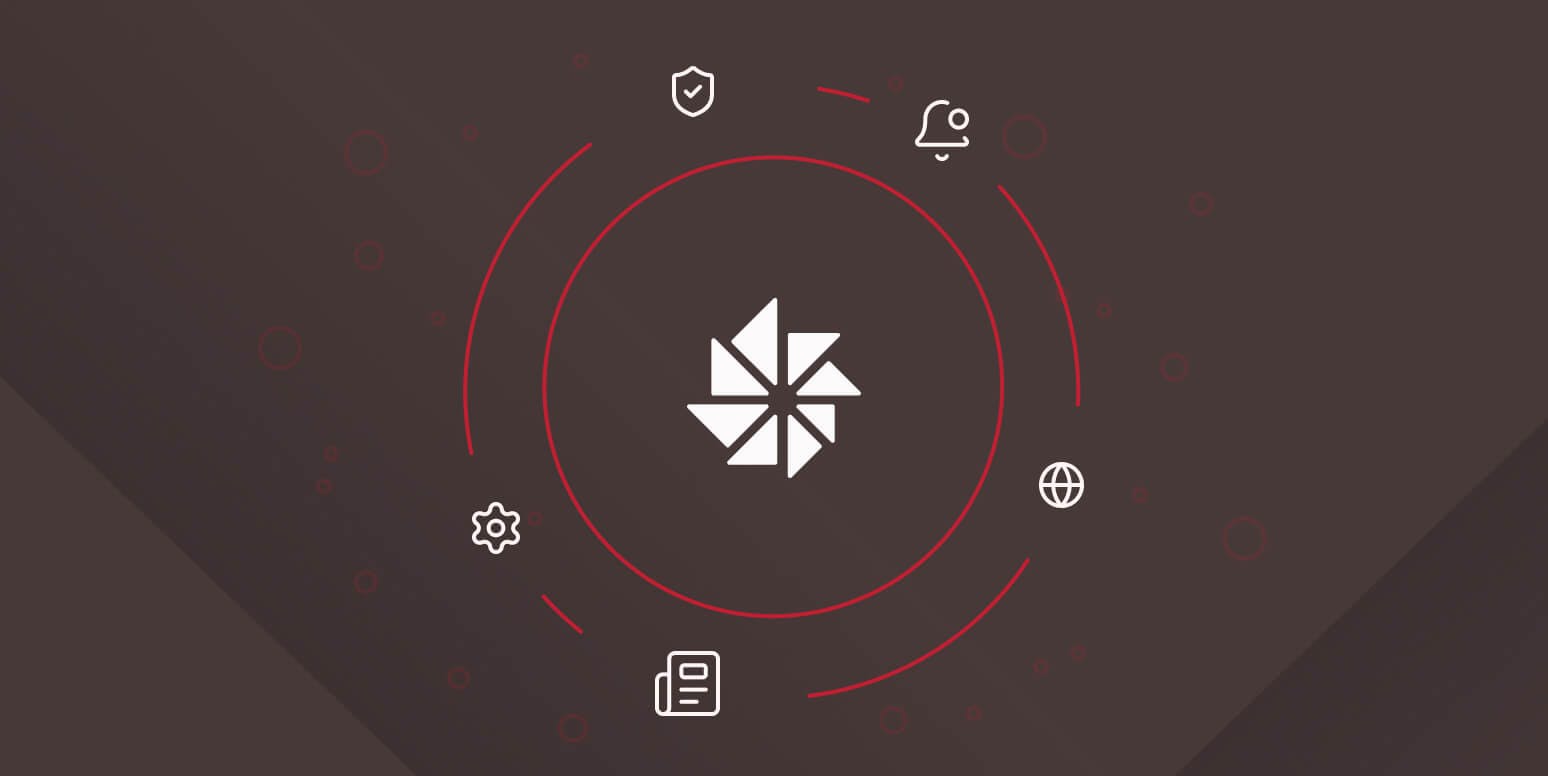
December 2025 saw exciting new features for connecting remote servers and optimizing uploads, self-serve restore for deleted users, centralized settings policies for child sites, and more.

November 2025 includes advanced storage features for S3-Compatible Endpoints and High Availability Mounts as well as Partner Management. Other features improve developer and user experience.
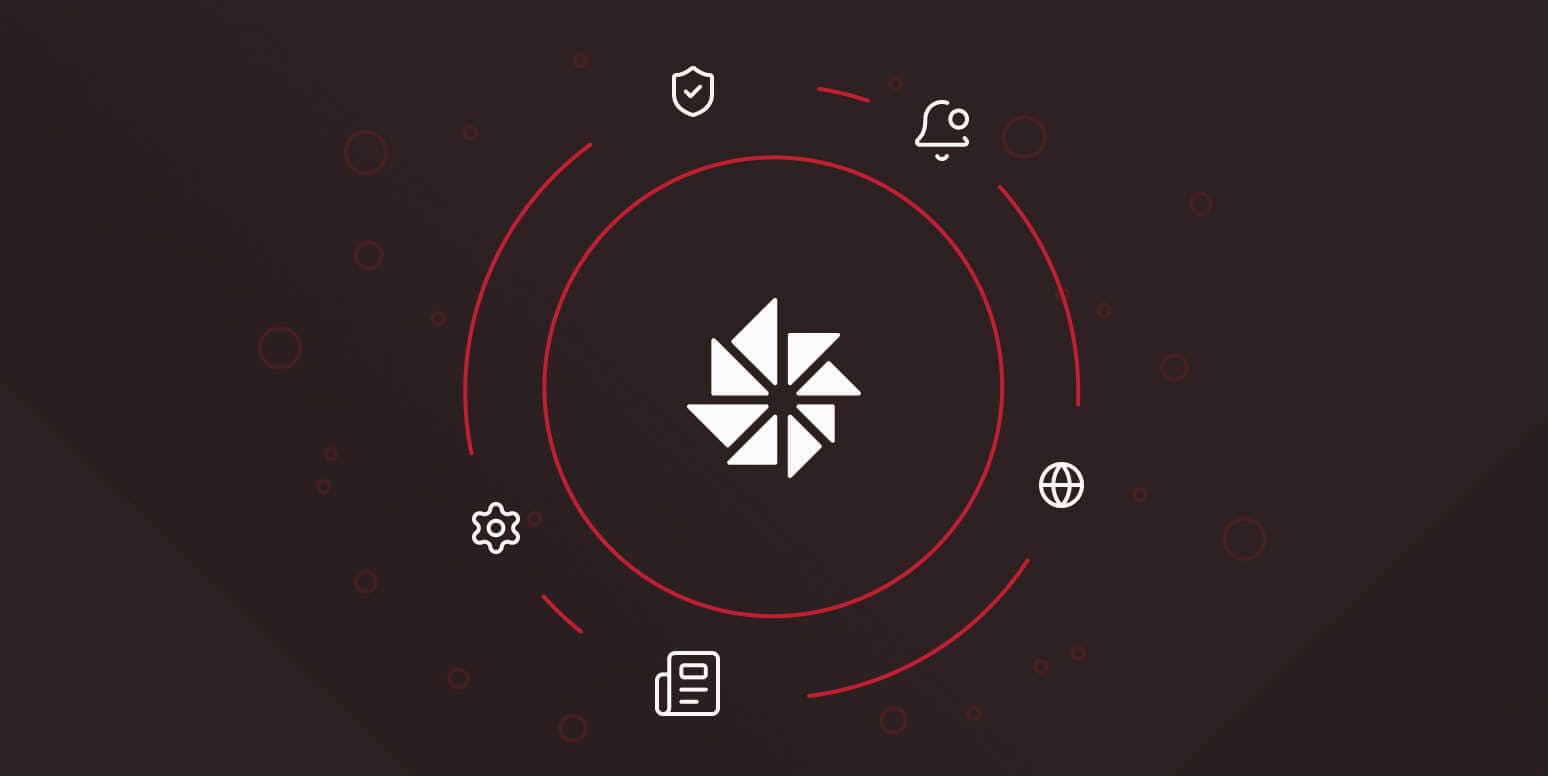
October 2025 includes new features for GPG Recryption and more options for User Lifecycle rules along with several other improvements across Files.com to make daily tasks simpler and more reliable.
4,000+ organizations trust Files.com for mission-critical file operations. Start your free trial now and build your first flow in 60 seconds.
No credit card required • 7-day free trial • Setup in minutes