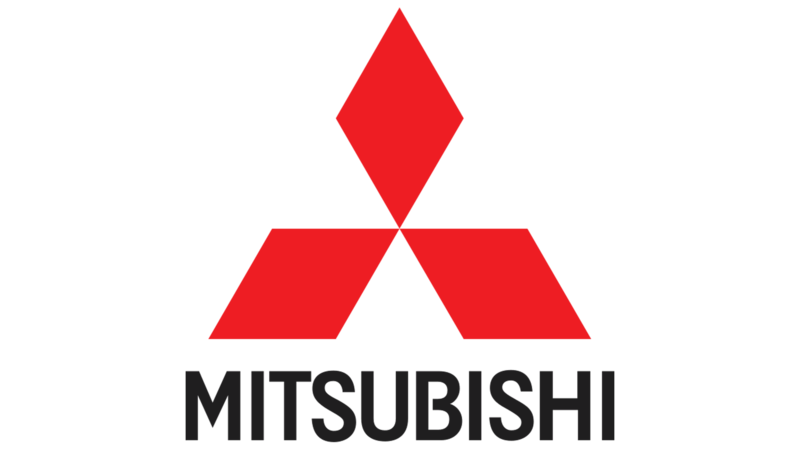Managed File Transfer Automation Platform
4,000+ companies trust Files.com to automate and secure business critical transfers.
We obsess about security, compliance, reliability, and performance so your critical business processes just work every time. Easily manage any transfer flow without writing scripts or code, and onboard workloads and partners effortlessly.
We support standard file transfer protocols (FTP, SFTP, AS2) for working with external partners and also provide native apps for high performance internal transfers.
As a fully Cloud-Native SaaS, there are no servers for you to buy or maintain, there is no installation required, and high availability and redundancy are built in and free.
Out-of-the-box integrations include Microsoft (Azure, SharePoint, OneDrive, Active Directory & Office), AWS (S3 & SNS), Google (Cloud & Drive), Box, Dropbox, Zapier, and dozens of others. Developers can leverage our SDKs, API, and CLI to build custom integrations too.
Trusted by over 4,000 businesses, including dozens of the World's Largest Companies
Trusted by over 4,000 businesses, including dozens of the World's Largest Companies
Get Instant Access to Files.com
The button below will take you to our Free Trial signup page. Click on the white "Start My Free Trial" button, then fill out the short form on the next page. Your account will be activated instantly. You can dive in and start yourself or let us help. The choice is yours.
Start My Free Trial